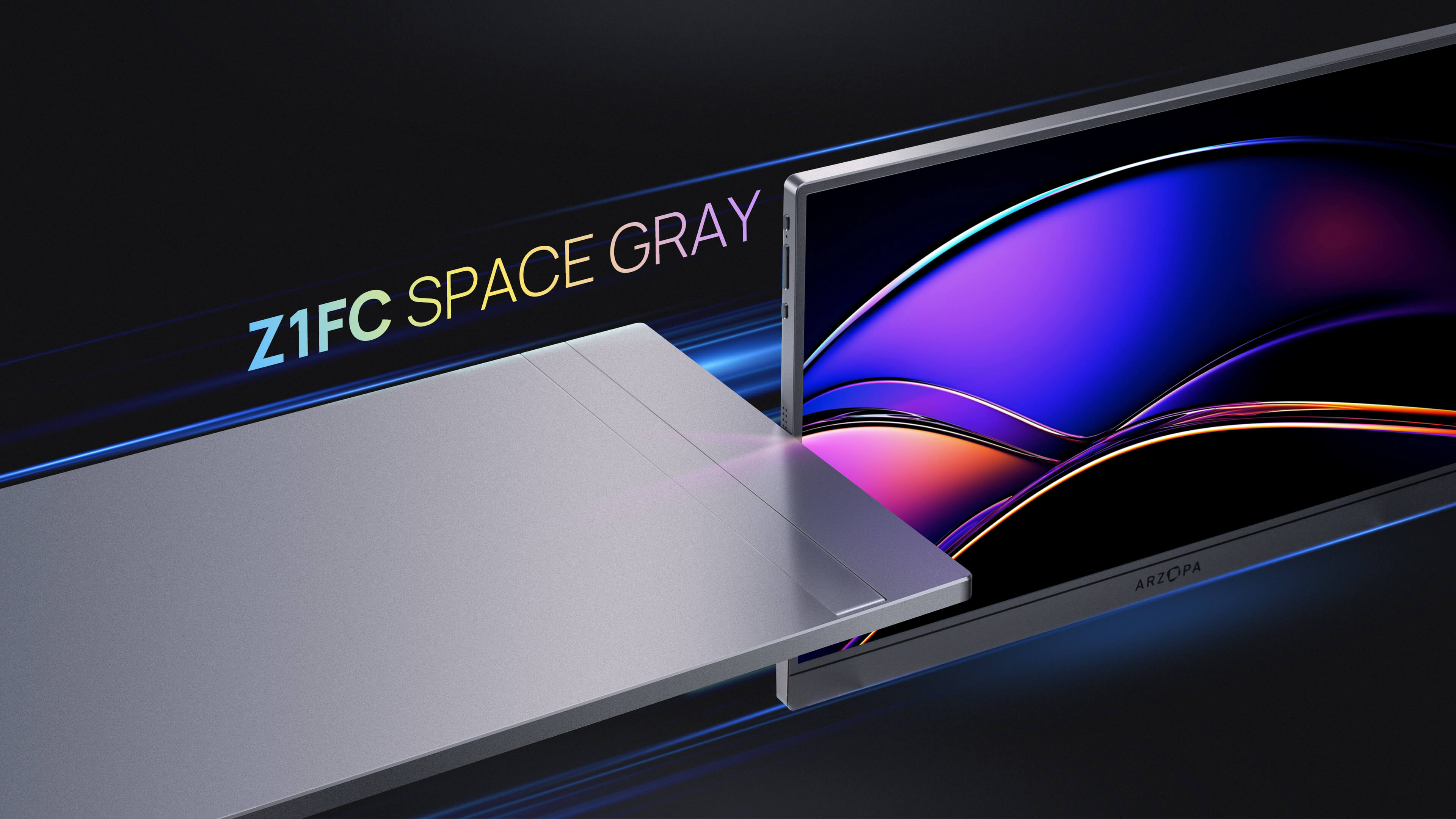Have you ever been torn between choosing built-in or external speakers when using your computer or TV? They have many differences in terms of sound quality, cost, and usage scenarios. Whether you're enjoying the exciting world of gaming, immersing yourself in the stunning sound of a movie, or simply listening to music, the choice of speakers is critical. This fast guide will help you make a better understanding between internal and external monitor speakers.
What are Internal and External Monitor Speakers?
Internal speakers are integrated audio output devices built directly into a computer monitor or other display device. They offer convenience and a streamlined setup, but often compromise on sound quality due to size and design constraints.
External speakers, on the other hand, are separate audio devices connected to your monitor or computer for sound output. They typically provide superior audio quality thanks to larger drivers, more powerful amplifiers, and better design choices. This difference in quality is often the key factor driving the decision between internal and external solutions.

Image Credit: BenQ website
Internal vs. External Speakers
The Sound Quality Debate: Internal vs. External Speakers
The sound quality difference between internal and external speakers is significant. Internal speakers, due to their size limitations within a monitor's chassis, usually produce tinny, muffled audio, especially in the low-frequency range (bass). They often lack the clarity and depth necessary for an immersive listening experience. For casual use, such as system notifications or quick background music, their convenience often outweighs the poorer audio quality. However, for gaming, music production, or watching movies, their limitations become painfully apparent.
External speakers, conversely, offer a much richer and fuller sound. Their larger drivers allow for more accurate reproduction of a wider frequency range, providing clearer highs, stronger bass, and overall better sound staging. High-quality external speakers can transform your listening experience, providing depth and detail that built-in monitor speakers simply can't match. The difference is especially noticeable in gaming, where accurate sound reproduction is crucial for directional awareness and immersion.

Which is Better for Gaming?
For gaming, external speakers or a good gaming headset are almost always preferred. The improved accuracy and immersion offered by separate audio systems significantly enhance the gaming experience. The positional audio and greater dynamic range crucial for competitive gameplay are unattainable using built-in speakers, especially with limited bass and clarity.
The gaming experience using a monitor with built-in speakers is often significantly less immersive. While recent advancements have resulted in some improvements in the audio quality of integrated speakers, especially noticeable in models like the Samsung Odyssey G9 and its "fantastic" sound output, these remain significantly inferior to even mid-range external speaker systems. Competitive gamers generally rely on headphones for precise directional audio cues, but for casual gaming, integrated speakers can suffice – though the difference is noticeable to seasoned gamers.
Several forum posts highlight different experiences: users of the Samsung Odyssey G9 (5120 x 1440 resolution, 240Hz refresh rate, 0.03 ms response time) praised the built-in speakers as "fantastic," while others noted that the BenQ 27-inch QHD monitor's treVolo speakers provided satisfactory audio, albeit not reaching pro-gaming levels. The Dell S3221QS, a 32-inch curved 4K monitor, received positive comments for its 3W dual-built-in speakers, particularly beneficial for cinematic gaming and movie streaming. However, these mostly positive reviews demonstrate the recent advancements in monitor speaker technology. For example, the detailed analysis of the consumer reviews, which include the Asus TUF Gaming VG289Q, Sceptre 30-inch curved gaming monitor, etc., show a clear difference in the performance among different models.

The Cost-Benefit Analysis: Built-in vs. External Speakers
Let's analyze the cost-effectiveness of integrating sound directly into a monitor versus purchasing external equipment separately.
Cost of Internal vs. External Speakers
The average price of monitors with built-in speakers is approximately $200. The sound quality is generally rated a 3 out of 5, lacking sufficient bass and clarity. Monitors without built-in speakers average around the same price, at $200. High-quality external speakers average around $100, but that price can increase dramatically for high-fidelity systems. Therefore, while a monitor with built-in speakers might seem cheaper upfront (~$200 vs. ~$300 for a monitor and separate speakers), the inferior audio quality might ultimately necessitate an external solution anyway due to poor sound quality.
Value for Money in Monitor Speakers
The value proposition of built-in monitor speakers hinges on convenience and space-saving attributes. For users with limited desk space and casual listening needs, the cost savings and streamlined setup can make sense. However, for gamers, audiophiles, multimedia enthusiasts, or anyone who values high-fidelity audio, the marginal improvement in cost does not justify the significant loss in audio quality. The Dell P2419HC ($220), with its 2W speakers, and the HP Pavilion 27 ($300), with built-in dual speakers, represent this compromise between cost and quality. On the other hand, monitors like the LG 27UK850-W ($450) and the Asus ProArt PA278QV ($400), which lack integrated speakers, often target professional users who prioritize visual fidelity and plan to use a dedicated audio system.
How to Connect External Speakers to Your Monitor
Connecting external speakers to your monitor is a straightforward process, but the optimal method depends on the available ports on both your monitor and speakers.
Step-by-Step Guide
1. Check Available Ports
Identify the audio output ports on your monitor (HDMI, DisplayPort, 3.5mm jack, USB-C) and the input ports on your speakers (3.5mm jack, USB, Bluetooth).

2. Connect Speakers Using Cables
- 3.5mm AUX Connection: Use a 3.5mm male-to-male cable to connect the monitor's audio out (usually green) to the speakers' AUX in. This is the simplest method, compatible with most monitors and speakers.
- HDMI Cable Connection: If both your monitor and speakers have HDMI ports with audio output, this simplifies the setup to a single cable.
- USB Audio Card: For improved sound quality, a USB audio card can be connected to the monitor and the speakers to its output. This method often delivers cleaner audio than direct connections.
- Optical (Toslink): Some higher-end monitors and speakers support optical audio, offering a digitally-clean audio signal ideal for pristine audio fidelity and minimizing interference.

Image Credit: Vcelink website
3. Adjust Volume and Audio Settings
Adjust the volume on your monitor and speakers independently to achieve the desired balance. Within your operating system's sound settings, ensure that the external speakers are selected as the default audio output device.

4. Test the Connection and Audio Quality
Play various audio content through your new speaker setup to check for any issues like imbalances, distortion, or lack of sound, and adjust accordingly.
Choosing the Right Input Method for Optimal Sound Quality
The best input method for achieving optimal sound quality depends on the capabilities of your equipment. Generally, digital connections like HDMI, DisplayPort, or optical (if available) offer superior sound quality than analog connections via a 3.5mm jack, because they are less prone to interference and maintain the digital signal clarity. A USB connection via an external sound card is also a solid option, particularly since a sound card enables superior customization of audio. However, using the USB directly can yield quality issues. Bluetooth is convenient but often introduces latency and compresses the audio signal, so it's generally less favored for serious listening. The 3.5mm connection continues to remain widely used for its simplicity.
The Role of Monitor Speakers in Gaming
The impact of monitor speakers on the gaming experience is, unfortunately, primarily negative. While casual gamers might not notice or mind, serious and competitive gamers almost invariably require more accurate and immersive sound. The ability to pinpoint an enemy's location based on subtle directional cues is crucial for strategic gameplay, and built-in speakers often fall dramatically short in this critical area. Their poor frequency response and limited sound staging make it difficult to hear details like footsteps and environmental sounds accurately. Therefore, the overall influence of monitor speakers on a gaming experience remains limited, unless the gamer is satisfied with lower quality.
How to Enhance Gaming Audio With Monitor Speakers
To enhance gaming audio using monitor speakers, consider the following strategies:
- Headphones: This is the most effective way to dramatically improve audio fidelity. Gaming headsets are often specifically designed with features like positional audio for more precision.
- External Sound Card: This external hardware can improve the processing and output of your audio, adding clarity and better dynamic range.
- External Speaker Configuration: Integrate better external speakers to the monitor using 3.5mm analog cables to improve the sound quality for all audio within the game.
-
Audio Settings: Within games, adjust the audio settings carefully to optimize the balance of sound effects and music for your specific setup, ensuring sound clarity in the game.

Can Monitor Speakers Replace External Speakers?
While advancements are making built-in monitor speakers better, they are still not a direct replacement for high-quality external speakers. In most cases, high-end external speakers offer a significantly richer and more dynamic sound experience.
Conclusion
While built-in monitor speakers offer convenience, the trade-off in sound quality often makes external speakers, or even headphones for gamers, a much more satisfying investment for those who value high-fidelity audio. The choice depends on your priorities: convenience versus superior audio quality. For casual use, built-in speakers suffice. But for gaming, movies, or music enjoyment, investing in a dedicated audio setup usually significantly improves the overall experience. The latest advancements in both built-in and external speaker technologies showcase the constant innovation and progress within this area of consumer electronics.
We hope this comprehensive guide has given you some insights into the differences between internal and exrernal monitor speakers. If you have any further questions or would like to share your experiences with these innovative devices, please leave a comment below. Don't forget to share this article with your friends and colleagues who may benefit from the information. Happy browsing!
FAQ
What are the key differences in technology between high-end external speakers and integrated monitor speakers?
High-end external speakers typically leverage significantly larger and more advanced driver technology. They employ larger woofers for deeper bass response, more sophisticated tweeter designs for clearer and more detailed high frequencies, and often incorporate multiple mid-range drivers for better frequency balance and detailed sound staging. Advanced DSP (Digital Signal Processing) within high-end systems allows for equalization, room correction, and other audio optimizations to tailor the listening experience. External speakers have far more space and freedom in design, leading to more robust amplifier systems, whereas the internal speakers within a monitor are physically constrained and limited by available amplification and acoustic space.
How do different connections (HDMI, 3.5mm, optical, USB) impact the audio quality when connecting external speakers?
Different connection types offer varying degrees of signal fidelity. Digital audio connections like HDMI and optical (Toslink) transmit the audio signal digitally, resulting in cleaner audio than analog connections. This preservation of the digital signal’s clarity contributes significantly to the absence of digital noise and preservation of the audio quality. However, the HDMI connection often incorporates lossy compression algorithms and the data is often shared with video signals. This can result in interference and reduce the availability of bandwidth, leaving the external connection with lower audio quality compared to other digital approaches. The 3.5mm (analog) connection, while common and simple, is prone to signal degradation (interferences) due to noise and is usually less favourable than a digital approach. Optical provides pristine clarity if both devices support the format. A USB connection, particularly using a dedicated external sound card, can provide excellent fidelity, especially when using a high-quality DAC (Digital-to-Analog Converter) within the sound card itself. The USB output also does not share bandwidth with other connections, unlike HDMI.
Are there any specific brands that consistently deliver superior sound quality in either built-in or external speakers?
Several brands establish themselves in the high-end audio market by continuously innovating and producing high-quality products. In the realm of external speakers, names like Monitor Audio, KEF, Bowers & Wilkins, and Focal are renowned for exceptional sound quality, technological advancements, and precise audio reproduction and detailed frequency response. These brands are often regarded as the best in the market. Other well-regarded brands include Klipsch, JBL, and Q Acoustics. For external, budget-friendly options, Edifier and Logitech are among the leading brands. Although few stand out as having superior consistently great built-in speakers, the Samsung Odyssey G9 shows recent progress in this area. However, it remains a testament to how specialized manufacturers like Monitor Audio have been able to achieve better results with their focused approach.