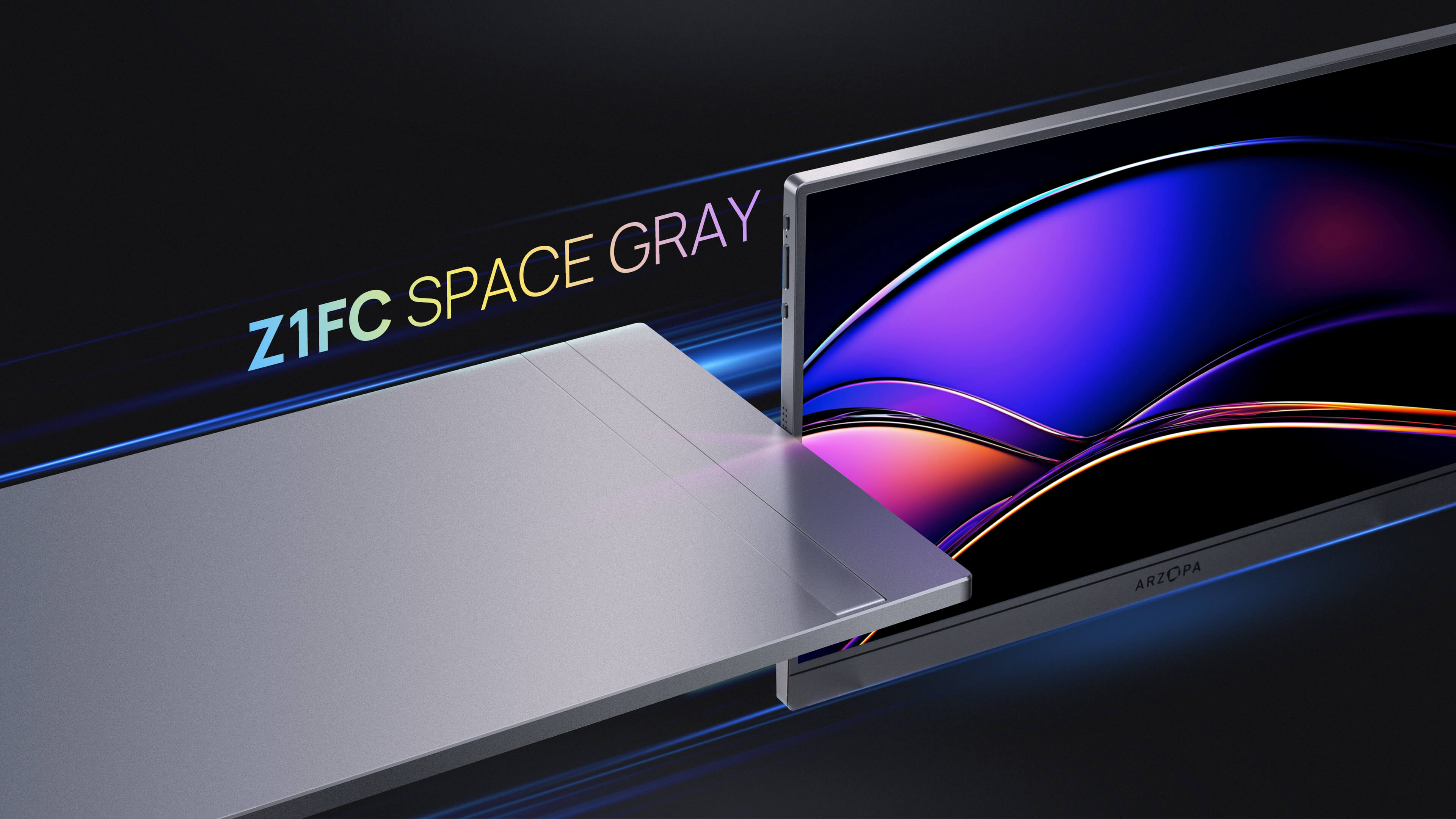In today's fast-paced work environment, having the right monitor can make a significant difference in your productivity and overall work experience. Whether you're working from home or in an office, investing in a high-quality monitor tailored to your specific needs is crucial. In this comprehensive guide, we'll explore the key factors to consider when choosing the best monitor for work, including resolution, screen size, ergonomics, and more. Say goodbye to eye strain and hello to a seamless, efficient workspace.
The Dell U2723QE: The Gold Standard for Work Monitors

The Dell U2723QE is widely regarded as the top choice for professionals, and for good reason. This 27-inch monitor boasts a stunning 4K UHD resolution of 3840 x 2160 pixels, providing incredibly detailed and crisp visuals. The high pixel density is particularly beneficial for tasks that require precise image quality, such as graphic design, photography, and video editing. The U2723QE's screen size strikes the perfect balance between ample screen real estate and minimal desk space, making it ideal for offices with limited room.
One of the standout features of the Dell U2723QE is its profound impact on work efficiency. The 4K UHD resolution allows users to view more data and details in a single glance, reducing the need to constantly switch between windows or zoom in and out. This is especially useful for data analysis, coding, or multitasking. Additionally, the monitor's accurate sRGB mode and 100% Rec 709 color gamut ensure that colors are reproduced accurately, which is crucial for professionals working with visual content.
The Dell U2723QE is designed with the home office in mind, offering several features that cater specifically to this environment. The integrated USB-C hub includes multiple USB ports, an Ethernet port, and a power delivery system capable of charging devices up to 15W. This hub allows users to connect all their peripherals and devices through a single cable, greatly simplifying their workspace and reducing clutter. The monitor's ergonomic design and adjustable stand enable users to customize their viewing experience, with a tilt range of -5º to +21º, a pan range of 60º, and a full 90º rotation for vertical screen orientations.
Furthermore, the Dell U2723QE features a built-in diagnostic tool that helps users identify and troubleshoot any display issues. This tool includes a self-test feature check and a built-in self-test that can isolate problems with the monitor or the video card. The monitor's HDR capabilities, including options for Desktop, Movie HDR, Game HDR, and DisplayHDR™ 400 content, provide an enhanced viewing experience with more vivid colors and deeper blacks.
Also see: Arzopa S1 Table Portable Laptop Monitor
No driver is needed! Only one Type C cable is required to scale up your phone and laptops, view images and enjoy HD videos. lt works well to increase the productivity of your work and extend your gaming screen or phone screen forthe best visual experience.
Arzopa S1 Table Portable Laptop Monitor | 15.6'' FHD 1080P

- Work and perform multiple tasks,improve your work efficiency.
- Designed with a 15.6-inch display, the screen features 1080P, FHD,IPS and anti-glare display.
- One USB-C cable to set the portable monitor for its video signal and power to deliver a full HD resolution viewing.
- Lightweight and portable,easy to carry screen anywhere.
Monitor Features That Boost Productivity
When selecting the best monitor for work, several key features are essential to boost productivity. These features include split-screen capabilities, color accuracy, and adjustable stands for ergonomic comfort.
Split-Screen Capabilities
Multitasking is a crucial aspect of modern work, and split-screen capabilities can significantly enhance efficiency. Monitors like the Mobile Pixels DUEX Max DS 14.1" IPS LCD Monitor are designed for multitasking, providing a portable dual-screen laptop accessory that can be used with 14" and larger laptops. This monitor allows users to have two screens wherever they go, exponentially increasing work productivity. The ability to view multiple applications, documents, or videos simultaneously streamlines workflow and reduces the need to constantly switch between tasks.

Color Accuracy for Graphic Designers and Content Creators
For graphic designers and content creators, color accuracy is of utmost importance. It ensures that the colors displayed on the screen accurately represent the intended colors of the design or content. Monitors with high color accuracy, such as the ASUS ProArt Display PA279CRV, are ideal for these professionals. The PA279CRV is factory-calibrated and offers remarkable color accuracy, making it an excellent choice for those who require precise colors in their work. Accurate color representation is crucial for tasks such as photo editing, video color grading, and graphic design, where even slight variations in color can have a significant impact on the final product.

Adjustable Stands for Ergonomic Comfort
Ergonomic comfort is a key factor in maintaining productivity and well-being during long work hours. Adjustable stands allow users to position the monitor at a comfortable height and angle, reducing eye strain and promoting good posture. The Dell U2723QE, for example, offers excellent ergonomics, allowing users to place the monitor in a comfortable position, including vertically, if preferred. By customizing the monitor's position to suit individual needs, users can minimize physical discomfort and maintain optimal viewing angles, leading to increased focus and productivity.
Screen Size and Resolution: Finding the Perfect Balance
When choosing the best monitor for work, screen size and resolution are two significant factors to consider. These aspects can greatly impact productivity and overall workspace experience. Let's explore the benefits and drawbacks of 27-inch monitors versus larger displays, as well as the impact of screen resolution on visual clarity and workspace real estate.
27-Inch Monitors vs. Larger Displays
27-inch monitors are a popular choice among professionals due to their balance between screen real estate and desk space. They offer enough room to multitask without being too big and overwhelming, making them particularly suitable for office work where multiple documents, emails, or spreadsheets need to be open simultaneously. The 4K resolution of the Dell U2723QE provides ample space for multiple windows and applications while maintaining a crisp and detailed visual experience.
On the other hand, larger displays, such as ultrawide models or 32-inch monitors, can provide even more screen real estate. These larger screens are beneficial for tasks that require extensive multitasking or for those who prefer a more immersive experience. For example, the Dell U4025QW, an ultrawide monitor, offers a larger screen area, making it ideal for professionals who need to work with multiple large files or applications at once. However, it's important to consider that larger monitors may take up more desk space and can be more expensive compared to their 27-inch counterparts.
The Impact of Screen Resolution
Screen resolution plays a significant role in determining the effectiveness of a monitor for work. A higher resolution generally results in better visual clarity, making it easier to read text and view images. For instance, a 4K resolution (3840x2160) provides a much sharper image than a full HD resolution (1920x1080). This is particularly important for tasks that require detailed work, such as graphic design, video editing, or programming, where the ability to discern fine details is crucial.

In addition to visual clarity, screen resolution also affects the amount of workspace real estate available. A higher resolution allows for more windows and applications to be open simultaneously, making it easier to multitask. However, it's essential to consider the hardware capabilities of your device, as higher resolutions demand more processing power and graphic capabilities. Running graphically intense applications at 4K resolution requires a more powerful graphics card compared to running the same applications at 1080p.
Ultimately, choosing the right monitor for work involves balancing screen size and resolution to meet your specific needs and preferences. While 27-inch monitors like the Dell U2723QE offer a good balance between screen real estate and desk space, larger displays can provide even more room for multitasking. Additionally, a higher screen resolution can significantly enhance visual clarity and workspace real estate, but it's crucial to ensure that your device can handle the demands of a higher resolution.
Connectivity Options: Essential Ports and the Benefits of USB-C
When selecting the best monitor for work, connectivity options play a crucial role in ensuring seamless integration with your devices and peripherals. Modern work monitors often come equipped with various ports to provide flexibility and convenience. Let's explore the essential connectivity ports and the benefits of USB-C for one-cable connectivity and charging.
Essential Connectivity Ports
When choosing a work monitor, it's important to consider the types of connectivity ports that suit your specific needs. The three primary connectivity options are USB-C, HDMI, and DisplayPort, each with its unique advantages and uses.

USB-C, also known as USB Type-C, is a versatile and modern port that offers multiple functionalities. It can be used for data transfer, display output, and power delivery. The reversible design of USB-C makes it easy to plug in, and its high-speed data transfer capabilities are particularly useful. Many modern laptops and devices are adopting USB-C as a standard port, making it an essential feature for modern work monitors.
HDMI (High-Definition Multimedia Interface) is a widely used port for connecting devices such as computers, gaming consoles, and Blu-ray players to displays. It supports high-resolution video and audio signals, making it suitable for entertainment and multimedia applications. However, HDMI is less versatile than USB-C and primarily used for video output.
DisplayPort is another video output port that supports high-resolution displays and multiple monitor setups. It is commonly used in professional settings where multiple monitors are required. DisplayPort is known for its high-bandwidth capabilities, making it suitable for high-resolution and high-refresh-rate displays.
The Best Monitors for Specific Work Needs
When choosing a monitor for work, several factors come into play depending on the specific needs of the user. Let's explore the best monitors for programmers, video conferencing, and budget-friendly options that do not compromise on quality.
Best Monitors for Programmers
For programmers, a high-resolution display is crucial for code readability. A monitor with a high pixel density ensures that text appears sharp and clear, making it easier to read and work with lines of code. The Dell U3223QE is an excellent choice, offering a large 32-inch screen with a 4K resolution that provides high pixel density for sharp text clarity. This monitor is ideal for programmers who need to view multiple lines of code simultaneously and appreciate a large screen size.

Alternatively, the Dell U2723QE is a smaller 27-inch option that still provides excellent resolution and is more budget-friendly. Both of these monitors are designed to enhance productivity and are highly recommended for programmers. The high-resolution displays allow for clear and legible code, reducing eye strain and improving overall coding efficiency.
Best Monitors for Video Conferencing
For video conferencing, a monitor with a built-in webcam and microphone is essential. The ASUS 27" 1080P Video Conference Monitor (BE279QSK) is a great option, featuring a full HD 1080p display, a built-in adjustable 2MP webcam, and a microphone array. This monitor also includes speakers and is wall mountable, making it a versatile and convenient choice for remote meetings and video conferencing.

The built-in webcam and microphone eliminate the need for separate peripherals, streamlining the video conferencing setup. The adjustable webcam allows for optimal positioning, ensuring clear video quality during meetings. The inclusion of speakers further enhances the audio experience, providing a complete solution for video conferencing needs.
Budget-Friendly Options
Budget-friendly monitors do not have to compromise on quality. The HP 24mh 23.8-Inch Display is a highly recommended option, offering a full HD 1080p display at an affordable price of $149.99. The Philips 221V8LB is another budget-friendly option, priced at $69.99, and the Acer SB220Q is available for $89.99. These monitors are all great choices for those looking for a quality display without breaking the bank.
Despite their affordable prices, these monitors still provide decent performance and features. They offer full HD resolution, ensuring clear and detailed visuals for everyday work tasks. While they may not have the advanced features of higher-end models, they are reliable options for those on a tight budget.
In summary, the best monitors for work depend on specific needs. For programmers, high-resolution displays like the Dell U3223QE are ideal for code readability and productivity. For video conferencing, monitors with built-in webcams and microphones like the ASUS 27" 1080P Video Conference Monitor (BE279QSK) provide a complete solution. Budget-friendly options like the HP 24mh 23.8-Inch Display, Philips 221V8LB, and Acer SB220Q offer quality displays at affordable prices, catering to various budgets and requirements.
Best Monitor for Work: Top Picks from Trusted Brands
When it comes to selecting the ideal monitor for your work environment, several factors come into play. With a wide range of options available from top brands like Dell, Samsung, LG, HP, and ASUS, it can be challenging to make an informed decision. Let's delve into a comprehensive comparative analysis of these brands and provide guidance on choosing between curved and flat monitors for your specific needs.
Dell Monitors
Dell offers a variety of high-quality monitors that cater to different work environments. The Dell UltraSharp U2723QE stands out for its exceptional picture quality, high contrast ratio, and versatility. It features a 27-inch 4K screen, making it ideal for multitasking and displaying detailed images. This monitor also boasts a range of connectivity options, including five USB-A ports and three USB-C ports, one of which supports DisplayPort Alt Mode with 90W of power delivery. This allows for seamless connectivity and charging of devices.
The Dell UltraSharp U2723QE is a top choice for professionals who require a monitor that delivers outstanding visual performance and connectivity options. Its 4K resolution and high contrast ratio ensure crisp and vibrant images, while the versatile connectivity options make it easy to connect and charge multiple devices simultaneously.
Samsung Monitors
Samsung is known for its cutting-edge technology and innovative designs. Their monitors offer high-quality displays, sleek designs, and advanced features. For work, the Samsung Odyssey G5 is a popular choice. This curved gaming monitor provides an immersive experience with its 32-inch QHD screen and 100Hz refresh rate. It also supports AMD's FreeSync technology, ensuring smooth performance even in fast-paced applications.

While primarily designed for gaming, the Samsung Odyssey G5 can also be an excellent choice for work environments that require a large, immersive display. The curved screen and high refresh rate can enhance productivity and provide a more engaging visual experience, especially for tasks that involve multimedia content or fast-moving visuals.
LG Monitors
LG offers a diverse range of monitors that cater to different work styles. The LG 27UK850-W is a high-end option, featuring a 27-inch 5K IPS display with a wide color gamut and high contrast ratio. This monitor is ideal for graphic designers, photographers, and anyone requiring high color accuracy. It also includes USB-C connectivity with power delivery, making it a versatile choice for modern workspaces.

The LG 27UK850-W is particularly well-suited for professionals who rely on accurate color representation and fine details in their work. The 5K resolution and wide color gamut ensure stunning visual quality, while the USB-C connectivity provides a convenient and efficient way to connect and power devices.
HP Monitors
HP provides a broad range of monitors that cater to different budgets and requirements. The HP Z32k G3 is a popular choice for work environments, offering a 32-inch 4K screen with excellent color accuracy and a wide viewing angle. This monitor also features USB-C connectivity with power delivery, making it suitable for connecting multiple devices.

The HP Z32k G3 is an excellent choice for professionals who require a large, high-resolution display with accurate color reproduction. The 32-inch screen size provides ample space for multitasking and displaying detailed content, while the USB-C connectivity simplifies device management and charging.
ASUS Monitors
ASUS is well-known for its gaming monitors, but they also offer high-quality options for work environments. The ASUS ProArt Display PA278CV is a popular choice, featuring a 27-inch 4K screen with excellent color accuracy and a wide viewing angle. This monitor also includes a range of connectivity options, including USB-C with power delivery, making it suitable for modern workspaces.
The ASUS ProArt Display PA278CV is designed for professionals who demand exceptional color accuracy and image quality. Its 4K resolution and wide viewing angle ensure that visuals remain consistent and sharp from various positions, while the USB-C connectivity provides a streamlined and efficient way to connect and power devices.
Conclusion
Choosing the best monitor for work involves carefully considering a range of factors. By weighing aspects such as resolution, size, panel type, connectivity, eye care features, performance, budget, brand reputation, and so on, you can make an informed decision that will enhance your daily workflow.
We hope this comprehensive guide has provided you with the knowledge and insights necessary to navigate the market and find the perfect monitor for your work. Share your thoughts and experiences in the comments below, and let us know which factors you consider most important when choosing a monitor for work or best monitor for working from home.