An In-Depth Guide to the Best Portable Monitor for MacBook Pro in 2025
If you wnat to discover the perfect portable monitor companion for your MacBook Pro in 2025, then this post is for you. We've analyzed rigorous tests, expert reviews, and user experiences to bring you an in-depth guide that answers all your questions. Just keep reading for details.
Top Portable Monitors for MacBook Pro at a Glance
When it comes to finding the perfect portable monitor for your MacBook Pro, there are several factors to consider, including display quality, portability, and compatibility. After conducting extensive research and analyzing numerous options, we have narrowed down our top picks to four exceptional portable monitors that cater to different needs and preferences.
Arzopa Z1FC: Best Overall for MacBook Pro Users
The Arzopa Z1FC is a top-of-the-line portable monitor that offers an unparalleled viewing experience for MacBook Pro users. This 16.1-inch portable monitor features a Full HD resolution of 1920x1080 pixels and weighs just 1.7 pounds, making it incredibly portable. Also, with world-leading refresh rates of up to 144Hz and 100% sRGB, you will experience amazingly fluid gaming visuals, giving you the upper hands in the game. With a battery life of up to 5 hours and a variety of connectivity options, including two USB-A ports, one USB-C port, and an HDMI port, the Z1FC provides a remarkable balance of performance and affordability. Available for around $179.99, this premium portable monitor is a worthwhile investment for those seeking exceptional image quality and convenience.
ViewSonic VA1655: Budget-Friendly Option for Portability

For those on a budget, the ViewSonic VA1655 is an excellent portable monitor that offers impressive performance at an affordable price. This 15.6-inch Full HD display (1920 x 1080) features a compact and lightweight design, weighing just 2.6 pounds and measuring 0.8 inches thin. The VA1655 also boasts a quick response time of 5ms and a 60Hz refresh rate, making it suitable for general office work, web browsing, and streaming. With two USB-C ports and a mini HDMI port, this monitor offers versatile connectivity options. Available for around $169, the ViewSonic VA1655 is an excellent value for its price, making it an ideal choice for those seeking a budget-friendly portable monitor.
Asus ZenScreen OLED MQ13AH: Versatile Choice for Work and Play

The Asus ZenScreen OLED MQ13AH is a versatile portable monitor that caters to both work and play. This 13.3-inch OLED display boasts a stunning 4K resolution (3840 x 2160) and a 100% DCI-P3 color gamut, ensuring vibrant and accurate colors. With a response time of 1ms and a refresh rate of 60Hz, this monitor is ideal for both work and entertainment. Weighing just 1.9 pounds and measuring 0.3 inches thin, the ZenScreen OLED MQ13AH is incredibly portable and can be easily carried in a backpack or bag. Additionally, it features a USB-C port that supports power delivery, allowing you to charge your MacBook Pro while connected. Available for around $799, the Asus ZenScreen OLED MQ13AH is an excellent choice for those seeking a reliable and versatile portable monitor.
SideTrak Solo 4K: Best Portable Monitor with Touchscreen

The SideTrak Solo 4K is a cutting-edge portable monitor that features a stunning 4K touchscreen display (3840 x 2160). This 15.6-inch monitor boasts a quick response time of 5ms and a 60Hz refresh rate, making it ideal for both work and entertainment. With a compact and lightweight design, weighing just 2.2 pounds and measuring 0.6 inches thin, the Solo 4K is incredibly portable. It also features two USB-C ports, a mini HDMI port, and a headphone jack, ensuring versatile connectivity options. Available for around $499, the SideTrak Solo 4K is an excellent choice for those seeking a high-quality portable monitor with touchscreen capabilities.
Checking MacBook Pro Model and Compatibility
When selecting a portable monitor for your MacBook Pro, it is crucial to ensure that it is compatible with your laptop's specific model. This compatibility can be broken down into two main categories: USB-C connectivity and Thunderbolt 3/4 support.
USB-C Connectivity
USB-C connectivity is an essential feature for seamless integration with both M1 and Intel-based MacBook Pros. The M1 MacBook Pros, released in 2020, rely heavily on USB-C for data transfer and power delivery. For these models, a monitor with USB-C connectivity is a must-have. On the other hand, Intel-based MacBook Pros, which include models from 2016 to 2019, can also benefit from USB-C connectivity, although they have additional ports like HDMI and USB-A.

Some popular portable monitors that offer USB-C connectivity include the AOC e1659Fwux, the ASUS ZenScreen MB16AC, and the BenQ PD2700U. These monitors can be connected directly to the MacBook Pro via a single USB-C cable, allowing for both data transfer and power delivery.
Thunderbolt 3/4
Thunderbolt 3/4 support is another key consideration when choosing a portable monitor for your MacBook Pro. Thunderbolt 3/4 offers faster data transfer rates and higher power delivery compared to standard USB-C. This makes it ideal for tasks that require high-bandwidth data transfer, such as video editing or gaming.
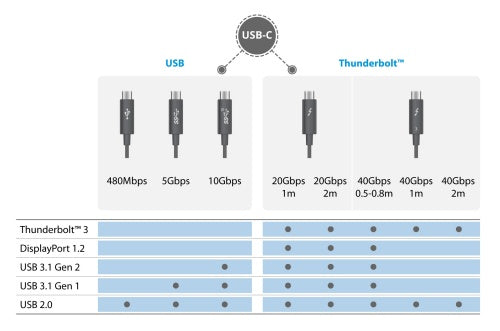
For Intel-based MacBook Pros, Thunderbolt 3/4 support is more common, as these models have dedicated Thunderbolt 3 ports. However, for M1 MacBook Pros, Thunderbolt 3/4 support is limited due to the M1 chip's architecture. Nevertheless, some portable monitors like the LG 27UK850-W and the Dell U2720Q offer Thunderbolt 3/4 support, making them suitable for both M1 and Intel-based MacBook Pros.
Display Quality of Portable Monitor for MacBook Pro
When considering the best portable monitor for a MacBook Pro, display quality is a critical factor. This encompasses several aspects, including the technology used in the panel and the resolution of the monitor.
OLED vs. IPS: Which Technology Suits Your Needs?
When it comes to choosing between OLED (Organic Light-Emitting Diode) and IPS (In-Plane Switching) technologies, it ultimately depends on your specific needs and preferences. OLED panels are known for their vibrant colors and deeper blacks, which can enhance the overall visual experience. They are particularly beneficial for creative professionals who require accurate color representation and high contrast ratios. However, OLED panels can be more expensive and may suffer from burn-in issues if not properly calibrated.
On the other hand, IPS panels offer wider viewing angles, ensuring that the image remains clear and undistorted even when viewed from the side. This is particularly useful for collaborative work or presentations where multiple people need to see the screen. IPS panels are generally more affordable and do not have the same burn-in concerns as OLED panels.
Resolution of Portable Second Monitor for Macbook Pro
The resolution of portable second monitor for macbook pro is another critical aspect to consider. The options range from HD (High Definition) to FHD (Full High Definition) and 4K (Ultra High Definition). Each resolution has its advantages and disadvantages. 4K, FHD, or HD – which resolution delivers the best value for your workflow?
-
HD (1280 x 720): This is the lowest resolution option and is generally the most affordable. However, it may not provide the sharpest images, especially when working with detailed graphics or text.
-
FHD (1920 x 1080): This is a more common resolution and offers a reasonable balance between price and image quality. It is suitable for general office work, web browsing, and streaming. However, it may not be ideal for tasks requiring high levels of detail, such as video editing or graphic design.
-
4K (3840 x 2160): This is the highest resolution available and provides the sharpest images. It is ideal for professionals who require precise detail, such as video editors, graphic designers, and photographers. However, it is also the most expensive option and may not be necessary for all users.
Portability of Portable Monitor for MacBook Pro
When selecting the best portable dual monitor for macbook pro, several key considerations must be taken into account to ensure the ideal balance between portability and screen real estate. Two vital factors to consider are the weight and size of the monitor and the presence of a built-in stand and cover.
Weight & Size of Portable Monitor for MacBook Pro
The ideal portable external monitor for a MacBook Pro should strike a balance between weight and screen size. A smaller monitor with a lower weight is more portable but may compromise on screen real estate. Conversely, a larger monitor with a higher weight may offer more screen space but become less portable. For instance, the Arzopa A1S Ultra-Thin Portable Monitor weighs just 1.1 pounds and measures 0.16 inches thick, making it an excellent choice for those who need a larger screen without sacrificing portability. On the other hand, the AOC e1659Fwux weighs 2.4 pounds and measures 15.6 inches, offering a slightly larger screen at the cost of increased weight. Besides, Arzopa A1S Ultra-Thin Portable Monitor is one of the best choice of portable monitor, too.
Built-in Stand & Cover of Portable Monitor for MacBook Pro
A built-in stand and cover can significantly enhance the portability and convenience of external portable monitor for Macbook Pro. A built-in stand allows users to easily set up their monitor on any flat surface, eliminating the need for additional accessories. For example, the Arzopa A1 Travel Monitor weighs only 1.6 pounds and includes a built-in stand that can be adjusted to different viewing angles, making it perfect for working on the go. Additionally, a built-in cover can protect the monitor from scratches and damage during transport. The GeChic 1303H, for instance, features a built-in cover that doubles as a stand, providing both protection and convenience.
Power & Connectivity of Portable Monitor for MacBook Pro
When selecting the best portable monitor for your MacBook Pro, two crucial factors to consider are power and connectivity. These aspects significantly impact the convenience and usability of your portable setup.
Single Cable Solution: Can you power your MacBook Pro and the monitor with one USB-C cable?
A single cable solution is highly desirable for a portable monitor, as it simplifies the setup and reduces clutter. Look for a monitor that supports USB-C Power Delivery (PD), which allows you to charge your MacBook Pro while using the monitor. This feature is particularly useful when working on the go, as it eliminates the need for additional power sources. You can purchase a portable usb c monitor for macbook pro.
For example, the BenQ PD2700U 27-inch 4K UHD Portable Monitor supports USB-C PD up to 61W, making it an excellent choice for MacBook Pro users. This means you can power both your laptop and the monitor with just one USB-C cable, ensuring a seamless and efficient workflow.
Additional Ports: HDMI, USB-A, and more – what extra connectivity options do you need?

In addition to a single cable solution, consider the variety of ports you need on your portable monitor. HDMI, USB-A, and USB-C ports can expand your connectivity options, allowing you to connect multiple devices simultaneously. For instance, if you need to present to a larger audience, an HDMI port can connect your monitor to a projector or a larger display.
Some portable monitors, like Asus portable monitor for macbook pro, offer a range of ports, including HDMI, USB-C, and USB-A. This allows you to connect your MacBook Pro, a USB flash drive, and a projector simultaneously, making it an ideal choice for professionals who require multiple connections on the go.
Conclusion
Whether you prioritize portability, resolution, or connectivity options, there is a perfect monitor out there for you. We hope that this guide has answered all your questions and helped you make an informed decision.
Don't hesitate to share your insights and opinions in the comment section below. Let us know which portable monitor you ultimately choose and how it enhances your work or entertainment experience. Additionally, if you find this guide helpful, please share it with friends or colleagues who may also be in search of the best portable screen for MacBook Pro. Thank you for reading, and happy shopping!
FAQs
Why do I need a portable display for my MacBook Pro?
Using a portable display on your MacBook Pro helps you be more productive by giving you extra screen space. So you can view multiple documents or work on a project as easily as having a second computer screen, anytime, anywhere!
How do I connect a portable display to my MacBook Pro?
Most portable displays connect using a USB-C cable. This is the same cable used to charge your MacBook. Some displays may also have an HDMI port. Simply plug the cable into your MacBook and the display and you're ready to go!
Can I charge my MacBook Pro while using a portable display?
Yes! Many portable displays support USB-C Power Delivery, which means you can conveniently charge your MacBook using the same cable that connects to your display!












