Discovering the perfect monitor for your photo editing needs is crucial to achieving stunning results. In this comprehensive guide, we'll explore the essential features, top picks, and expert insights to help you make an informed decision.
Key Factors to Consider
Color Accuracy and Calibration
Importance of 100% Adobe RGB and 98% DCI-P3 Coverage
Color accuracy is paramount in photo editing, directly affecting the quality and realism of the final output. Monitors with 100% Adobe RGB coverage can display a full gamut of colors, resulting in more accurate and vibrant hues. For professionals working with video content, 98% DCI-P3 coverage is ideal, as it offers an even wider color gamut.
Calibrating Your Monitor for Professional Photo Editing
Calibrating your monitor is essential for ensuring color accuracy and consistency. This process involves adjusting the monitor's settings to match a specific color space or standard, such as Adobe RGB or DCI-P3. Software calibration, hardware calibration devices, and manufacturer calibration are various methods to achieve optimal results.
True 10-Bit Color: Necessity for a Seamless Editing Experience
True 10-bit color displays 1.07 billion colors, providing smoother color transitions, increased color accuracy, and better color gradients compared to 8-bit color. This feature significantly enhances the editing experience, particularly for tasks like skin tone editing.

Resolution and Display Size
Resolution: Why 4K UHD (3840 x 2160) is a Game-Changer for Photo Editors
4K UHD resolution offers exceptional pixel density, enhancing detail visibility, enabling efficient handling of larger image files, and improving color accuracy. This high-resolution display allows editors to make precise adjustments and maintain the original color intent of the image.

Display Size: Comparing 24", 27", and 32" Monitors
Different display sizes cater to varying workflows and preferences. 24" monitors are ideal for compact workspaces, 27" monitors provide an optimal balance between screen real estate and desk space, while 32" monitors are perfect for working with extremely high-resolution images or requiring a more immersive experience.
The Impact of High Resolution on Detail Visibility in Photo Editing
High-resolution monitors enable editors to identify subtle details, work with increased accuracy, and enhance productivity by reducing the need for constant zooming and panning.
IPS vs. OLED: Which Panel Technology is Best for Photo Editing?
IPS Panels: Wide Color Gamut and Consistent Viewing Angles
IPS panels are known for their wide color gamut, consistent viewing angles, good brightness levels, and decent contrast ratios. They are more affordable than OLED options and are suitable for collaborative work or presenting to clients.
OLED Panels: Deep Blacks and Color Precision
OLED panels offer unparalleled color precision, deep blacks, and an almost infinite contrast ratio. They have fast response times but can be prone to burn-in and are more expensive than IPS options.
The Verdict: IPS vs. OLED for Photo Editing
The choice between IPS and OLED depends on specific needs and preferences. IPS panels are better for those prioritizing a wider color gamut and consistent viewing angles, while OLED panels are ideal for those who value deep blacks and color precision above all else.
HDR Support for Enhanced Editing
How HDR Impacts the Editing Process and Final Image Output
HDR technology enhances the color gamut, contrast ratio, and overall visual fidelity of digital images. It allows monitors to display a wider range of colors, deeper blacks, and brighter highlights, resulting in a more lifelike and detailed image.
Benefits of HDR in Photo Editing
HDR improves color accuracy, enhances contrast ratio, and increases detail and texture in images. This enables editors to make more informed decisions during the editing process, ultimately leading to better final results.

Choosing Monitors with HDR10 or DisplayHDR Certification
HDR10 and DisplayHDR certifications ensure that monitors meet specific standards for HDR performance, including color accuracy, contrast ratio, and peak brightness. Key features to look for in an HDR monitor for photo editing include peak brightness, color gamut, contrast ratio, and HDR format support.
Budget-Friendly Options
When choosing a monitor for photo editing on a budget, consider key factors like color accuracy, resolution, panel type, contrast ratio, and HDR support. The following options offer excellent value for money without compromising on quality:
- BenQ PD2700U
- ViewSonic VP2785-4K
- Dell UltraSharp U2720Q
- LG 27UK850-W
- Asus ProArt PA278QV
Professional Features
Calibration Tools: Are They Necessary?
Built-in color calibration tools help maintain color accuracy and consistency across different devices and environments. High-end monitors with built-in calibration tools like the X-Rite i1Display Pro allow for precise color calibration and profiling.
USB-C Connectivity and Thunderbolt 3: Streamlining Your Setup
USB-C connectivity and Thunderbolt 3 offer faster data transfer rates and the ability to connect multiple devices to the monitor. Thunderbolt 3 allows for speeds up to 40 Gbps and the connection of multiple 4K displays.
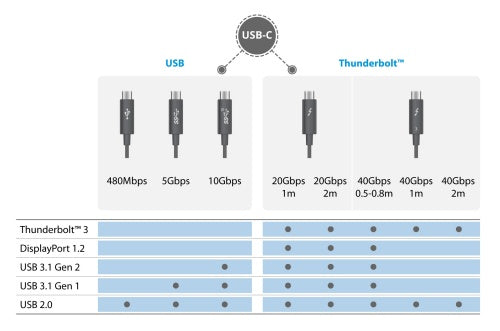
The Role of 10-Bit Color Depth and 14-Bit 3D LUT in Color Grading
10-bit color depth allows for a wider range of colors to be displayed, resulting in more accurate and nuanced color representation. 14-bit 3D LUT enables more precise color grading and ensures consistent colors across different devices and environments.
Ergonomics and Design
Adjustable Stands: Why They Matter for Long Editing Sessions
Adjustable stands allow users to customize the monitor's height, tilt, and swivel to a comfortable position, preventing eye strain, neck fatigue, and other physical discomforts during long editing sessions.
The Impact of Bezel Size on Multi-Monitor Setups
Thinner bezels enable a more seamless transition between screens in multi-monitor setups, allowing users to focus on their work without visual distractions.
Workspace Integration: Sleek Designs That Blend In
Sleek and compact monitor designs help create a clutter-free environment, allowing users to focus on their work without distractions. Slim profiles and minimalist designs blend seamlessly into modern workspaces while maintaining functionality.
Also see: Arzopa Z1RC 2.5K 100% sRGB Portable Monitor
With 2.5K QHD resolution at 2560x1600 pixels of resolution, images are sharper and individual, pixels are unnoticeable. Excellent for content creation or watching streaming media. Arzopa Z1RC 2.5K Portable Monitor is one of the best travel portable monitors.
Arzopa Z1RC 2.5K Portable Monitor | Brilliant QHD 500nits 8bit Display

- 16.0 Inch Full HD (2560x1600p) IPS with a premium aluminum design.
- 1.7 lb weight and 0.3-inch thickness make it ideal for on-the-go use.
- Supports PS5, Xbox, Switch, Steam Deck, PCs, phone, and more.
- Includes a built-in stand for both portrait and landscape viewing.
Conclusion
Selecting the best monitor for photo editing requires careful consideration of various factors, including color accuracy, resolution, panel technology, HDR support, budget, professional features, ergonomics, and design. By understanding these key aspects and exploring top picks from renowned brands, photographers and editors can make an informed decision that meets their unique requirements and elevates their editing experience. We hope this comprehensive guide has provided you with the knowledge and insights needed to choose the best monitor for your photo editing needs. Share your thoughts and experiences in the comments below, and don't forget to share this article with your fellow photographers and editors that they may be interested in best monitor for photo editing!
FAQs
Q: What is the best color space for photo editing monitors?
A: The best color spaces for photo editing monitors are Adobe RGB and DCI-P3. Adobe RGB covers a wide gamut of colors and is widely used in the graphics and printing industries. DCI-P3, designed for digital cinema, offers an even wider color gamut, making it ideal for professionals working with video content.
Q: Is a 4K resolution necessary for photo editing?
A: While a 4K resolution is not strictly necessary for photo editing, it offers several benefits. The high pixel density enhances detail visibility, enables efficient handling of larger image files, and improves color accuracy. A 4K display allows editors to make precise adjustments and maintain the original color intent of the image.
Q: What is the difference between IPS and OLED panels for photo editing?
A: IPS panels are known for their wide color gamut, consistent viewing angles, good brightness levels, and decent contrast ratios. They are more affordable than OLED options and are suitable for collaborative work or presenting to clients. OLED panels, on the other hand, offer unparalleled color precision, deep blacks, and an almost infinite contrast ratio. However, they can be prone to burn-in and are more expensive than IPS options.
Q: How does HDR support benefit photo editing?
A: HDR technology enhances the color gamut, contrast ratio, and overall visual fidelity of digital images. It allows monitors to display a wider range of colors, deeper blacks, and brighter highlights, resulting in a more lifelike and detailed image. HDR improves color accuracy, enhances contrast ratio, and increases detail and texture in images, enabling editors to make more informed decisions during the editing process.
Q: What professional features should I look for in a photo editing monitor?
A: When choosing a photo editing monitor, consider professional features such as built-in color calibration tools, USB-C connectivity, Thunderbolt 3, 10-bit color depth, and 14-bit 3D LUT. These features help maintain color accuracy, streamline your setup, and enable precise color grading.



![What Should I Gift My Mother on Mother's Day? [Arzopa's Fear Picks]](http://www.arzopa.com/cdn/shop/articles/D10-fear-picks_0cb06232-cb50-43ce-9440-e353c12ee5c4.webp?v=1744184148&width=1)








