As we step into 2024, the world of display technology continues to evolve at a rapid pace. With 4K resolution becoming the new standard, it's crucial to invest in a monitor that not only meets your current needs but also future-proofs your setup. In this comprehensive guide, we'll explore the key features to consider when choosing the best 4K monitor for your specific requirements, ensuring that you make an informed decision that will serve you well for years to come.
What is a 4K Monitor?
A 4K monitor, also known as an ultra-high-definition (UHD) monitor, has a resolution of 3840 x 2160 pixels, which is four times the number of pixels in a standard Full HD (1920 x 1080) display. 4K monitors are known for their sharp, detailed images and vibrant colors, making them a popular choice for tasks like gaming, video editing, and graphic design.
Best 4K Monitors for different Purpose
4K Monitors for Productivity Powerhouses
When it comes to office work and multitasking, a 4K monitor can significantly enhance your productivity. Look for monitors with features like multiple inputs, picture-by-picture (PBP) and picture-in-picture (PiP) modes, and ergonomic designs that allow for adjustable height and tilt. These features enable you to connect multiple devices simultaneously and manage multiple applications with ease. Additionally, consider monitors with automatic window sizing tools that optimize screen real estate, making it easier to work with multiple windows side by side.
4K Monitors for Gaming Giants
For gaming enthusiasts, a 4K monitor is a gateway to an immersive and visually stunning experience. When choosing a gaming monitor, prioritize features like high refresh rates (120Hz or higher), fast response times (1-4ms), and adaptive sync technologies like G-SYNC or FreeSync. These features ensure smooth, tear-free gameplay and minimize input lag, giving you a competitive edge. Also, consider monitors with HDR support and wide color gamut coverage, as they enhance the visual fidelity of your games, making them more lifelike and engaging.
4K Monitors for Content Creators
If you're a content creator, such as a graphic designer, photographer, or video editor, color accuracy and HDR support are paramount. Look for monitors with wide color gamut coverage, such as 100% sRGB, Adobe RGB, or DCI-P3, to ensure that your work is displayed accurately. HDR support is also crucial for professionals working with HDR content, as it offers better contrast and a wider range of colors. Consider monitors with built-in color calibration tools or those that come with a calibration report, ensuring that your monitor is set up for optimal color accuracy right out of the box.

Also see: Arzopa Z1RC 2.5K 100% sRGB Portable Monitor
With 2.5K QHD resolution at 2560x1600 pixels of resolution, images are sharper and individual, pixels are unnoticeable. Excellent for content creation or watching streaming media.
Arzopa Z1RC 2.5K Portable Monitor | Brilliant QHD 500nits 8bit Display

- 16.0 Inch Full HD (2560x1600p) IPS with a premium aluminum design.
- 1.7 lb weight and 0.3-inch thickness make it ideal for on-the-go use.
- Supports PS5, Xbox, Switch, Steam Deck, PCs, phone, and more.
- Includes a built-in stand for both portrait and landscape viewing.
Display Technology for 4K Monitors
IPS vs. VA vs. TN Panels
When it comes to choosing the right panel technology for your 4K monitor, it's essential to understand the strengths and weaknesses of each option. IPS (In-Plane Switching) panels are known for their excellent color accuracy, wide viewing angles, and good response times, making them suitable for a wide range of applications. VA (Vertical Alignment) panels offer the best contrast ratios, delivering deep blacks and vibrant colors, but may have slightly slower response times compared to IPS. TN (Twisted Nematic) panels, while offering the fastest response times, often lack color accuracy and have narrow viewing angles, making them less suitable for color-critical work.

OLED's Impact on 4K Monitors
OLED (Organic Light-Emitting Diode) technology has been making waves in the display industry, and its impact on 4K monitors is significant. OLED panels offer several advantages over traditional LCD panels, including perfect black levels, wide viewing angles, and fast response times. However, they also come with potential drawbacks, such as the risk of burn-in and higher costs. As OLED technology continues to mature, it's essential to weigh the benefits against the potential limitations when considering an OLED 4K monitor.

Screen Size for 4K Monitors
27" Sweet Spot
When it comes to 4K monitors, the 27" size has emerged as a popular choice among professionals and gamers alike. This size offers a perfect balance between screen real estate and pixel density, delivering sharp, detailed images without the need for scaling. A 27" 4K monitor typically has a pixel density of around 163 pixels per inch (PPI), which is ideal for a wide range of applications, from office work to gaming and content creation.
Beyond 27": Bigger is Better?
For those who crave a more immersive experience or require even more screen real estate, larger 4K monitors, such as 32" or ultrawide models, are worth considering. These bigger displays offer a more expansive field of view, making them ideal for gaming, video editing, or multitasking. However, keep in mind that larger screens may have lower pixel densities, which can affect the overall sharpness of the image. Additionally, larger monitors may require more desk space and come with a higher price tag.
The 4K HDR Monitor
Understanding HDR Standards
High Dynamic Range (HDR) is a technology that enhances the contrast and color range of your monitor, delivering a more lifelike and immersive viewing experience. When shopping for an HDR 4K monitor, it's crucial to understand the different HDR standards, such as HDR10, HDR10+, and Dolby Vision. Each standard has its own set of requirements for peak brightness, color gamut, and metadata support, which determine the quality of the HDR experience. Look for monitors that support the HDR standard that best suits your needs and budget.
Budget vs. Premium HDR Monitors
While HDR is a desirable feature, it's important to note that not all HDR monitors are created equal. Budget HDR monitors may offer lower peak brightness levels and limited color gamut coverage, resulting in a less impressive HDR experience. On the other hand, premium HDR monitors, such as those with VESA DisplayHDR 1400 certification, deliver exceptional peak brightness, wide color gamut, and advanced features like local dimming, ensuring a true HDR experience. When choosing an HDR 4K monitor, consider your budget and the level of HDR performance you require.
Connectivity and Future-Proofing of 4K Monitor
USB-C, Thunderbolt, and Beyond
In today's fast-paced, interconnected world, having a monitor with versatile connectivity options is essential. USB-C and Thunderbolt ports have become increasingly popular, offering high-speed data transfer, charging, and display output in a single cable. These ports are particularly useful for laptop users, as they allow for a clutter-free, single-cable setup. When choosing a 4K monitor, consider models with USB-C or Thunderbolt ports to ensure compatibility with modern devices and future-proof your setup.
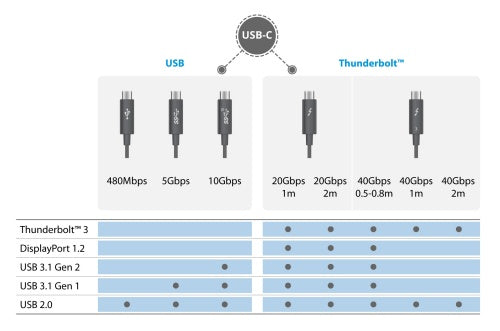
Refresh Rates and Adaptive Sync
For gamers and users who require a smooth, tear-free experience, high refresh rates and adaptive sync technologies are crucial. Look for 4K monitors with refresh rates of 120Hz or higher, as they offer a more fluid and responsive display. Additionally, consider monitors with adaptive sync technologies like G-SYNC or FreeSync, which synchronize the monitor's refresh rate with your graphics card's output, eliminating screen tearing and stuttering. Keep in mind that to take full advantage of these features, you'll need a compatible graphics card and a powerful enough system to drive high frame rates at 4K resolution.
How to choose the Budget-Friendly 4K Monitor?
Pre-Buy Notes
Finding the Best Value
While 4K monitors have become more affordable in recent years, they can still be a significant investment. If you're on a tight budget, it's essential to find a monitor that offers the best value for your money. Look for models that prioritize the features you need most, such as high refresh rates for gaming or wide color gamut for content creation, while compromising on less essential aspects. Keep an eye out for sales and promotions, as they can help you snag a great deal on a 4K monitor that meets your needs.
Performance vs. Price
When shopping for a budget-friendly 4K monitor, it's crucial to strike a balance between performance and price. While it may be tempting to opt for the cheapest option available, keep in mind that lower-priced monitors may come with trade-offs, such as slower response times, limited color accuracy, or lack of advanced features. Consider your specific needs and prioritize the features that matter most to you, even if it means spending a bit more. Remember, a high-quality 4K monitor is an investment that will serve you well for years to come.
Personalization and Ergonomics
When choosing a 4K monitor, it's essential to consider how it will fit into your personal setup. Look for monitors with ergonomic features, such as adjustable height, tilt, and swivel, to ensure a comfortable viewing experience. If you have limited desk space, consider a monitor with a smaller footprint or one that can be mounted on a VESA arm. Additionally, think about your personal style and preferences – some monitors come in a range of colors or have unique designs that can complement your workspace.
Top Picks for 2024
With so many 4K monitors available on the market, it can be challenging to know where to start. To help you make an informed decision, we've compiled a list of our top picks for 2024:
-
Dell UltraSharp U2723QE: This 27" monitor is a top choice for professionals, offering exceptional color accuracy, a wide color gamut, and a sleek, ergonomic design.

-
Acer Nitro XV275K P3biipruzx: Gamers will love this 27" monitor, which features a 144Hz refresh rate, fast response times, and HDR support for an immersive gaming experience.

-
Budget hero: LG 27UL500-W: For those on a tighter budget, this 27" monitor offers excellent value, with 4K resolution, HDR support, and a sleek, minimalist design.

Remember, these are just a few examples of the many great 4K monitors available. When making your final decision, consider your specific needs, budget, and the features that matter most to you.
Post-Purchase Considerations
Once you've chosen your ideal 4K monitor, there are a few post-purchase considerations to keep in mind. First, consider calibrating your monitor to ensure optimal color accuracy, especially if you're using it for color-critical work. Many monitors come with built-in calibration tools, or you can use third-party software and hardware calibration devices. Additionally, familiarize yourself with your monitor's warranty and customer support options, in case you encounter any issues down the line.
Conclusion
Choosing the best 4K monitor for your needs can be a daunting task, but by understanding the key features, display technologies, and considerations outlined in this guide, you'll be well-equipped to make an informed decision. Remember to prioritize the features that matter most to you, whether it's high refresh rates for gaming, wide color gamut for content creation, or ergonomic design for comfort. By investing in a high-quality 4K monitor that meets your specific needs, you'll enjoy a stunning, immersive viewing experience for years to come.
We hope this guide has been helpful in your quest for the perfect 4K monitor. If you have any questions or want to share your own experiences, feel free to leave a comment below. Don't forget to share this article with your friends and colleagues who may also be in the market for a new 4K monitor.
FAQs
What is the best screen size for a 4K monitor?
The best screen size for a 4K monitor depends on your personal preferences and needs. For most users, a 27" monitor offers the perfect balance between screen real estate and pixel density, delivering sharp, detailed images without the need for scaling. However, if you crave a more immersive experience or require more screen space, larger sizes like 32" or ultrawide models are worth considering.
Is HDR worth it in a 4K monitor?
HDR (High Dynamic Range) is a technology that enhances the contrast and color range of your monitor, delivering a more lifelike and immersive viewing experience. If you enjoy watching HDR content or want to experience more vibrant colors and deeper blacks, an HDR 4K monitor is definitely worth considering. However, keep in mind that not all HDR monitors are created equal – look for models with high peak brightness, wide color gamut, and advanced features like local dimming for the best HDR experience.
What is the difference between IPS, VA, and TN panels?
IPS (In-Plane Switching), VA (Vertical Alignment), and TN (Twisted Nematic) are the three main types of panel technologies used in 4K monitors. IPS panels offer the best color accuracy and widest viewing angles, making them suitable for color-critical work and general use. VA panels have the highest contrast ratios, delivering deep blacks and vibrant colors, but may have slightly slower response times. TN panels offer the fastest response times, making them ideal for gaming, but often lack color accuracy and have narrow viewing angles.
How important are refresh rates and adaptive sync in a 4K monitor?
Refresh rates and adaptive sync technologies are crucial for gamers and users who require a smooth, tear-free experience. Higher refresh rates, such as 120Hz or above, offer a more fluid and responsive display, while adaptive sync technologies like G-SYNC or FreeSync synchronize the monitor's refresh rate with your graphics card's output, eliminating screen tearing and stuttering. If you're a gamer or prioritize a smooth, immersive experience, look for a 4K monitor with high refresh rates and adaptive sync support.
What should I look for in a budget-friendly 4K monitor?
When shopping for a budget-friendly 4K monitor, prioritize the features that matter most to you, such as high refresh rates for gaming or wide color gamut for content creation. Look for models that offer the best value for your money, even if it means compromising on less essential aspects. Keep an eye out for sales and promotions, as they can help you find a great deal on a 4K monitor that meets your needs. Remember, while it may be tempting to opt for the cheapest option available, consider the balance between performance and price to ensure you get a monitor that will serve you well in the long run.












