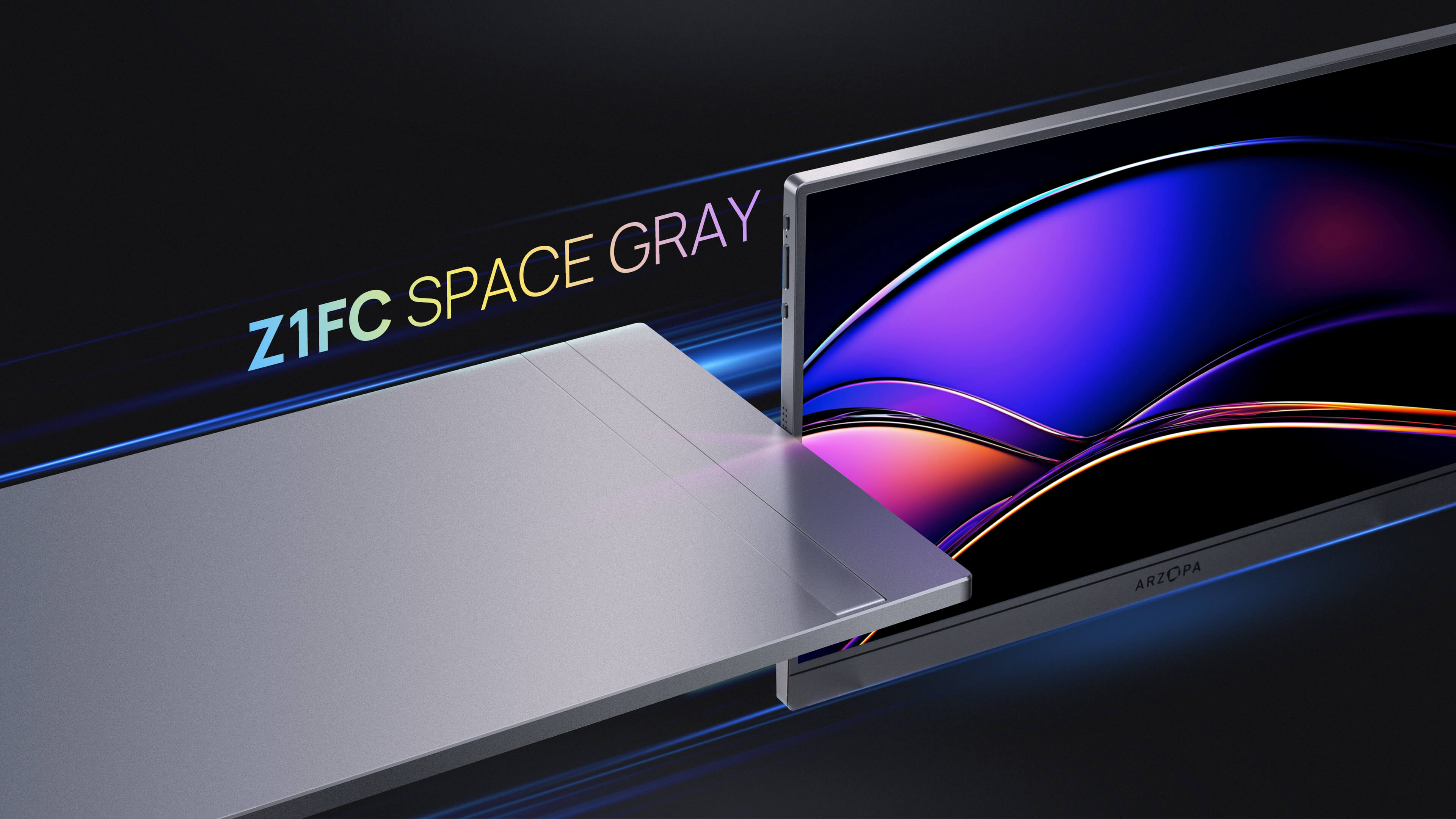Live streaming has become an increasingly popular way for gamers to share their gameplay, connect with their audience, and even make a living. However, to deliver a high-quality streaming experience, it's essential to have the right equipment. In this comprehensive guide, we'll explore the top streaming gear for Twitch and YouTube, discuss how to build the perfect streaming setup, and provide tips for choosing the right equipment for your needs and budget.
The Best Streaming Gear for Twitch and YouTube
When it comes to capturing high-quality video for your live streams, a reliable capture card is a must-have. The AverMedia Live Gamer Ultra 2.1 stands out as the best external capture card overall, supporting 4K resolution at 60 frames per second and featuring a built-in hardware encoder for efficient performance.

Audio quality is equally important, and the Shure SM7B microphone is a top choice among professional streamers. Its cardioid polar pattern, flat frequency response, and high sensitivity ensure crystal-clear voice capture, making it ideal for live streaming.

For those looking to take their streams to the next level, the Panasonic AG-CX350 camera offers excellent image quality and 4K video capability. Its advanced autofocus, optical image stabilization, and compatibility with Micro Four Thirds lenses make it a versatile option for any streaming setup.

To seamlessly switch between multiple video sources and add professional-grade transitions and effects, the Blackmagic Design ATEM SDI Extreme video switcher is a top pick. With 16 SDI inputs, 4 HDMI inputs, and support for 4K at 60fps, this high-end switcher can significantly enhance the overall production quality of your streams.

Building the Perfect Streaming Setup
A complete streaming setup consists of several key components, each playing a crucial role in delivering high-quality content to your audience.
Computer and Video Streaming Sources
At the heart of your streaming setup is a powerful computer capable of running your games and streaming software smoothly. Ensure that your PC meets the recommended specifications for your chosen games and streaming platforms.
Capture Cards
Capture cards are essential for capturing and streaming high-quality video from your gaming console or PC. Popular options include the AverMedia Live Gamer Ultra 2.1, Elgato HD60, and Razer Ripsaw. Consider factors such as resolution, frame rate, and compatibility when selecting a capture card.
Microphones
A good microphone is crucial for clear and crisp audio. USB microphones like the Blue Yeti, BEACN Mic, and Audio-Technica ATH offer excellent sound quality and ease of use. For professional-grade audio, consider XLR microphones like the Shure SM7B or Rode NT-USB.
Headphones and Headsets
Investing in a comfortable and reliable headset or pair of headphones is essential for monitoring your audio and communicating with your audience. Popular options among gamers include the SteelSeries Arctis Pro, HyperX Cloud II, and Astro A50.
Webcams
A webcam allows your audience to see you during your streams, adding a personal touch to your content. The Logitech C920, Razer Kiyo, and Logitech Brio are among the best options for live streaming, offering high-quality video and advanced features like facial recognition and motion tracking.
Also see: Arzopa Z1RC 2.5K 100% sRGB Portable Monitor
With 2.5K QHD resolution at 2560x1600 pixels of resolution, images are sharper and individual, pixels are unnoticeable. Excellent for content creation or watching streaming media.
Arzopa Z1RC 2.5K Portable Monitor | Brilliant QHD 500nits 8bit Display

- 16.0 Inch Full HD (2560x1600p) IPS with a premium aluminum design.
- 1.7 lb weight and 0.3-inch thickness make it ideal for on-the-go use.
- Supports PS5, Xbox, Switch, Steam Deck, PCs, phone, and more.
- Includes a built-in stand for both portrait and landscape viewing.
Live Streaming Equipment for Every Budget
Whether you're just starting out or looking to upgrade your existing setup, there are streaming equipment options available for every budget.
Beginner's Setup
For those new to streaming, a basic setup consisting of a capture card (Elgato HD60), USB microphone (Blue Yeti), webcam (Logitech C920), and free streaming software (OBS Studio) can provide a solid foundation for creating quality content.
Mid-Range Setup
As you grow your audience and invest in your streaming career, upgrading to mid-range equipment can significantly enhance your production quality. Consider a higher-end capture card (AVerMedia Extremecap U3), XLR microphone (Rode NT-USB), and premium webcam (Logitech Brio).
Pro Setup
For professional streamers, investing in top-of-the-line equipment is essential for delivering the highest quality content. A pro setup might include a 4K capture card (AVerMedia Live Gamer Ultra 2.1), professional-grade microphone (Shure SM7B), high-end camera (Panasonic AG-CX350), and advanced video switcher (Blackmagic Design ATEM SDI Extreme).
Tips for Choosing the Right Equipment
When selecting streaming equipment, consider the following factors:
-
Budget: Determine how much you can afford to invest in your streaming setup and allocate your funds accordingly.
-
Streaming Goals: Consider your long-term streaming goals and choose equipment that can grow with you as your channel expands.
-
Research and Comparison: Thoroughly research and compare different products within your budget to ensure you're getting the best value for your money.
-
Reviews and Recommendations: Read reviews from trusted sources and seek recommendations from experienced streamers to make informed decisions.
Setting Up Your Streaming Equipment
Once you've acquired your streaming gear, it's time to set everything up for optimal performance.
Connecting Your Capture Card and Camera
Follow the manufacturer's instructions to properly connect your capture card and camera to your computer. Ensure that all cables are securely fastened and that your devices are recognized by your streaming software.
Setting Up Your Microphone and Audio Equipment
Position your microphone correctly and adjust the input levels to ensure clear and balanced audio. If using an XLR microphone, connect it to an audio interface or mixer before routing the signal to your computer.
Configuring Your Video Switcher and Software
If using a video switcher, familiarize yourself with its features and settings. Configure your streaming software to recognize your video and audio sources, and adjust the output settings to match your desired resolution, frame rate, and bitrate.
Additional Tools and Accessories
Stream Deck
The Elgato Stream Deck is a game-changer for streamers, providing a customizable control interface for your streaming software, scenes, and more. With the Stream Deck, you can easily switch between scenes, trigger animations, and control your audio levels with the press of a button.

Green Screens and Lighting
Investing in a green screen and proper lighting can significantly enhance the visual quality of your streams. A green screen allows you to replace your background with any image or video, while good lighting ensures that you and your green screen are evenly lit for optimal chroma keying.
Mixing Equipment and Software
For advanced audio control, consider using mixing equipment like the TC-Helicon GO XLR or software like Voicemeeter Banana. These tools allow you to fine-tune your audio levels, apply effects, and route audio signals for a more professional sound.
Conclusion
Building the ultimate streaming setup requires careful consideration of your equipment, budget, and goals. By investing in high-quality gear like the AverMedia Live Gamer Ultra 2.1 capture card, Shure SM7B microphone, Panasonic AG-CX350 camera, and Blackmagic Design ATEM SDI Extreme video switcher, you can create a professional-grade streaming experience that engages and grows your audience.
Remember to thoroughly research and compare products, read reviews, and seek recommendations from experienced streamers before making your purchases. As you continue to grow your channel, don't be afraid to upgrade your equipment and explore additional tools and accessories to further enhance your streams.
FAQs
1. What is the most important piece of equipment for a streaming setup?
The most important piece of equipment for a streaming setup varies depending on your specific needs and goals. However, a reliable capture card is often considered the foundation of any streaming setup, as it enables you to capture and stream high-quality video from your gaming console or PC.
2. Do I need an expensive camera to stream?
While a high-end camera like the Panasonic AG-CX350 can provide excellent image quality, it's not necessary for most streamers. A good webcam like the Logitech C920 or Razer Kiyo can deliver high-quality video at a more affordable price point.
3. What is the best microphone for streaming?
The best microphone for streaming depends on your budget and audio requirements. USB microphones like the Blue Yeti and Audio-Technica ATH are popular choices for their ease of use and good sound quality. For professional-grade audio, XLR microphones like the Shure SM7B and Rode NT-USB offer superior performance.
4. How much should I expect to spend on a complete streaming setup?
The cost of a complete streaming setup can vary greatly depending on the quality of the equipment you choose. A beginner's setup can cost around $500-$1,000, while a mid-range setup can cost between $1,000-$2,500. A professional-grade setup with top-of-the-line equipment can cost upwards of $5,000 or more.
5. What software do I need for streaming?
The most popular streaming software options include OBS Studio (free), Streamlabs OBS (free), and XSplit (paid). These programs allow you to capture, mix, and broadcast your video and audio content to streaming platforms like Twitch and YouTube.