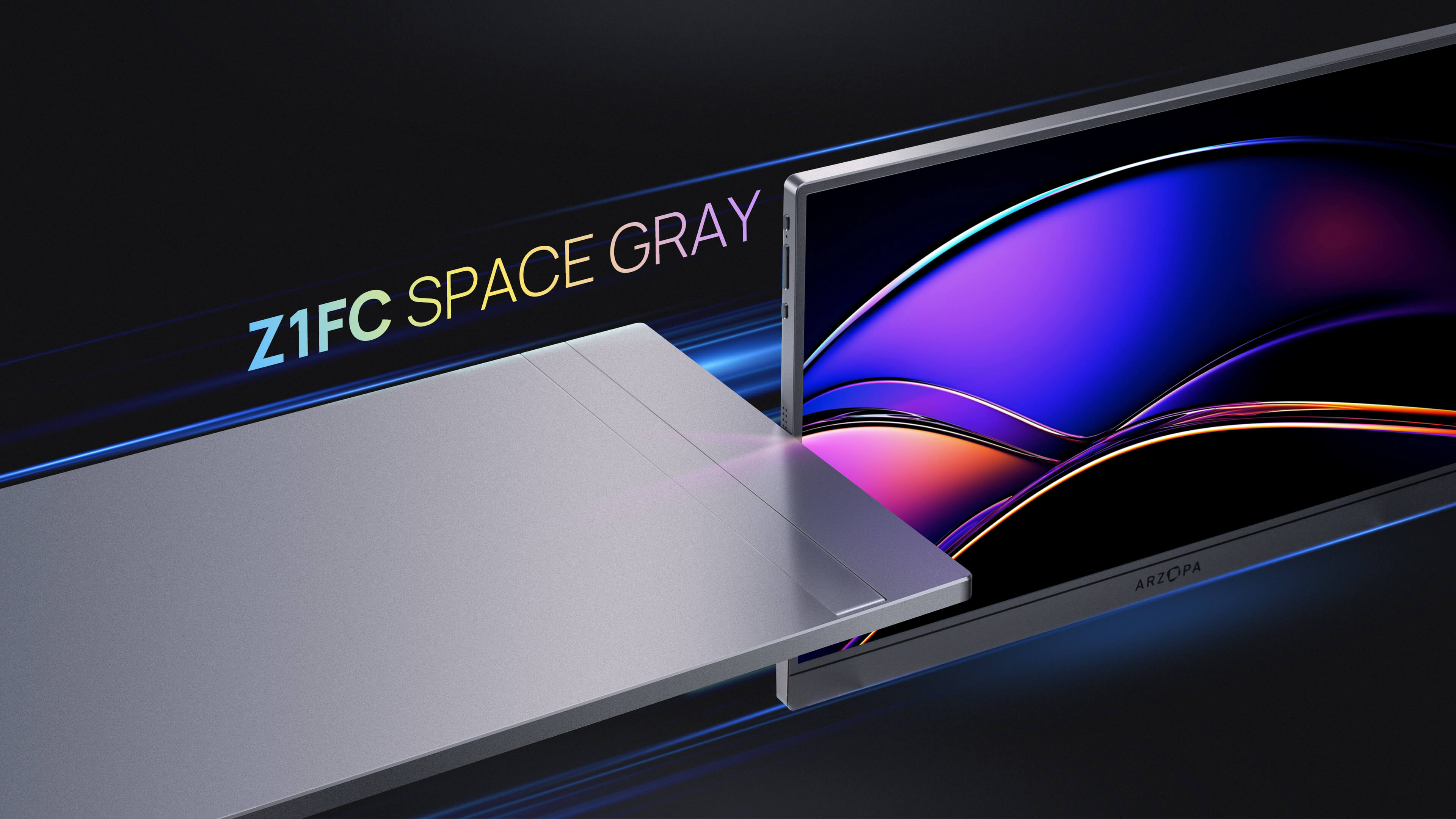When it comes to optimizing your office setup for maximum productivity, choosing the right monitor size is crucial. In this comprehensive guide, we'll explore the factors that make a 27-inch QHD monitor the sweet spot for most office tasks, while also considering alternative options to suit various needs and preferences.
Monitor Size & Productivity
27-inch Monitors: The Sweet Spot for Most Office Tasks
For the majority of office workers, a 27-inch monitor with a resolution of 2560 x 1440 (QHD) strikes the perfect balance between screen real estate and visual clarity. This size allows for comfortable multitasking, with ample space to open multiple windows side by side without compromising on readability. The QHD resolution ensures crisp text and detailed images, reducing eye strain and enhancing overall work efficiency.
A 27-inch QHD monitor is ideal for both single and dual monitor setups. When used as a standalone display, it provides a spacious workspace for navigating through documents, spreadsheets, and web pages. In a dual monitor configuration, two 27-inch screens offer an expansive visual landscape, enabling seamless cross-referencing and enhanced productivity across various applications.
Smaller Monitors (23-24 inches): Budget-Friendly Options
For those working with limited desk space or a tighter budget, smaller monitors in the 23 to 24-inch range can still deliver a satisfactory office experience. These monitors typically feature a Full-HD resolution of 1920 x 1080, which is sufficient for most basic tasks such as word processing, email management, and web browsing.
While smaller monitors may not provide the same level of immersion and multitasking capabilities as their larger counterparts, they can be a practical choice for compact workspaces or secondary displays. When paired with a larger primary monitor, a 23 or 24-inch screen can serve as a dedicated space for communication tools, reference materials, or system monitoring.
Larger Monitors (32 inches+): The Power User's Choice
For professionals who require extensive screen real estate and exceptional visual detail, larger monitors measuring 32 inches or more can be a game-changer. These displays often boast 4K resolutions, offering unparalleled clarity and sharpness for tasks that demand precision, such as graphic design, video editing, or data analysis.
However, it's important to consider the potential drawbacks of larger monitors. The increased size may lead to a greater viewing distance, which can affect readability and cause eye strain if not properly adjusted. Additionally, the higher pixel density of 4K displays may necessitate scaling adjustments to maintain comfortable text sizes across various applications.
Ultrawide Monitors: A Different Perspective
For users who prioritize multitasking and screen real estate above all else, ultrawide monitors present a compelling alternative to traditional displays. With an aspect ratio of 21:9 and sizes typically starting at 34 inches, ultrawide monitors provide an expansive horizontal workspace that can accommodate multiple full-sized windows simultaneously.
Ultrawide monitors are particularly well-suited for creative professionals, such as video editors and graphic designers, who benefit from the ability to view timelines, toolbars, and preview windows all at once. They can also enhance productivity for software developers, data analysts, and other roles that involve frequent cross-referencing between multiple sources.
However, it's worth noting that ultrawide monitors may not be the best fit for every office setup. The wider aspect ratio can lead to increased head and neck movement, and the curved design of some models may cause distortion at the edges of the screen. It's essential to evaluate your specific work requirements and ergonomic preferences before investing in an ultrawide display.
Dual Monitor Setups
For many office workers, a dual monitor setup offers the perfect blend of productivity and flexibility. By combining two monitors, users can create a customized workspace that adapts to their specific needs and workflows.

When considering a dual monitor setup, the optimal sizes are typically either two 24-inch or two 27-inch displays. This configuration allows for a seamless transition between screens, with ample space for multitasking and cross-referencing. For example, one monitor can be dedicated to primary tasks such as writing or coding, while the second screen can display reference materials, communication tools, or system monitoring applications.
Dual monitor setups also offer the advantage of increased workspace customization. Users can arrange their displays in various configurations, such as side-by-side, stacked vertically, or angled for optimal viewing comfort. This flexibility enables individuals to tailor their setup to their specific ergonomic needs and work preferences.
Resolution vs. Size
When selecting a monitor for office work, it's crucial to consider the relationship between screen size and resolution. The optimal combination will depend on factors such as viewing distance, visual acuity, and the nature of the tasks being performed.
As a general rule, larger monitors benefit from higher resolutions to maintain visual clarity and prevent pixelation. For example, a 27-inch monitor with a QHD resolution (2560 x 1440) will offer sharper text and more detailed images compared to the same size monitor with a Full-HD resolution (1920 x 1080).
However, it's important to strike a balance between resolution and readability. Excessively high resolutions on smaller screens can result in tiny text and interface elements, leading to eye strain and reduced productivity. In such cases, scaling settings may need to be adjusted to maintain comfortable reading sizes.
When matching resolution to monitor size, aim for a pixel density that allows for crisp visuals while ensuring that text and icons remain easily discernible at your typical viewing distance. A pixel density of around 100-110 pixels per inch (PPI) is generally considered optimal for office work, providing a balance between clarity and comfort.
Ergonomics and Office Monitor Selection
Ergonomic considerations play a vital role in selecting the right monitor size and setup for your office workspace. Proper positioning and adjustability of your display can significantly reduce the risk of eye strain, neck and shoulder discomfort, and other health issues associated with prolonged computer use.
When setting up your monitor, aim to position the top of the screen at or slightly below eye level. This alignment allows for a natural, downward gaze and helps maintain a neutral neck posture. The ideal viewing distance will depend on the size of your monitor, but a general guideline is to sit at a distance equivalent to 1.5-2 times the diagonal length of the screen.
Adjustability is another key factor in promoting ergonomic comfort. Look for monitors with built-in features such as tilt, swivel, and height adjustment. These options allow you to fine-tune the position of your display to suit your individual needs and preferences. Some monitors also offer pivot functionality, enabling you to rotate the screen between landscape and portrait orientations for specific tasks or applications.

By prioritizing ergonomics in your monitor selection and setup, you can create a more comfortable and efficient workspace that promotes well-being and productivity over extended periods of use.
Cost-Benefit Analysis
When investing in a monitor for your office setup, it's essential to weigh the potential benefits against the associated costs. While higher-end displays with larger sizes, higher resolutions, and advanced features may offer superior performance and visual quality, they also come with a heftier price tag.
Consider your specific work requirements and budget constraints when evaluating the cost-benefit ratio of different monitor options. For most office tasks, a 27-inch QHD monitor strikes an optimal balance between performance and affordability, providing ample screen real estate and visual clarity without breaking the bank.
However, if your work involves specialized applications or demands exceptional color accuracy and image quality, investing in a premium display with features like 4K resolution, HDR support, or professional-grade color calibration may be justified. In such cases, the enhanced visual fidelity and performance benefits can translate into improved work efficiency and output quality.
Ultimately, the key is to select a monitor that aligns with your specific needs and budget, while also considering factors such as ergonomics, upgradability, and long-term value. By carefully evaluating your options and prioritizing the features that matter most for your work, you can make an informed decision that maximizes productivity and comfort within your available resources.
Also see: Arzopa Z1RC 2.5K 100% sRGB Portable Monitor
With 2.5K QHD resolution at 2560x1600 pixels of resolution, images are sharper and individual, pixels are unnoticeable. Excellent for content creation or watching streaming media.
Conclusion
In conclusion, selecting the best monitor size for office work involves careful consideration of various factors, including screen real estate, resolution, ergonomics, and cost-effectiveness. For most users, a 27-inch QHD monitor offers the ideal balance of visual clarity, multitasking capabilities, and affordability, making it the gold standard for office productivity.
However, it's essential to recognize that individual needs and preferences may vary. Smaller monitors in the 23-24 inch range can provide a budget-friendly solution for basic tasks, while larger displays and ultrawide models cater to power users with demanding visual requirements. Dual monitor setups offer the flexibility to customize your workspace for specific workflows and ergonomic comfort.
We encourage you to share your thoughts, experiences, and recommendations in the comments section below. Your insights and feedback can help others navigate the ever-evolving landscape of office monitor technology and make the best choice for their individual needs. Additionally, if you found this guide helpful, please consider sharing it with your colleagues, friends, or anyone who might benefit from this information.
FAQs
Can a smaller monitor affect productivity?
While smaller monitors in the 23-24 inch range can be suitable for basic office tasks, they may limit multitasking capabilities and screen real estate compared to larger displays. This can potentially impact productivity, especially for users who frequently work with multiple applications or require extensive visual space.
Is 4K resolution necessary for office work?
For most office tasks, a 4K resolution is not essential. A QHD resolution (2560 x 1440) on a 27-inch monitor provides ample visual clarity and detail for common productivity applications. However, if your work involves specialized fields such as graphic design, video editing, or data visualization, a 4K display may offer benefits in terms of image quality and precision.

How many monitors are too many for office use?
The optimal number of monitors for office use depends on individual needs and preferences. While a dual monitor setup is a popular choice for enhanced productivity, adding more displays beyond that may lead to diminishing returns. It's important to strike a balance between screen real estate and practicality, considering factors such as desk space, ergonomics, and the nature of your work.