If you're in the market for a new TV, monitor, laptop, smartphone, or camera, you've likely encountered the terms 4K and 1080p. These common resolutions signify the number of pixels in a display, with more pixels equating to sharper, clearer images. But how do 4K and 1080p differ, and what impact do they have on your viewing experience? Is the upgrade to 4K worth the cost? This article dives into these questions, helping you decide which resolution best fits your needs.
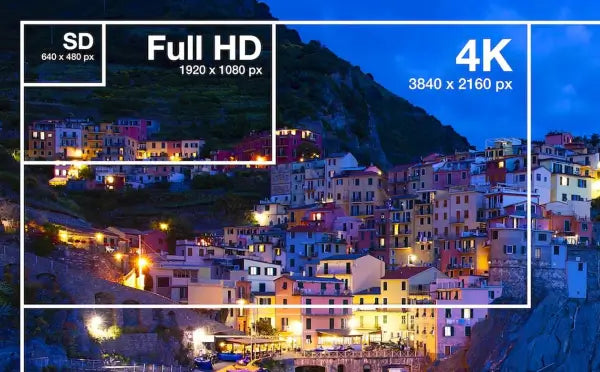
What is 4K?
4K resolution, or 2160p, boasts 3840 horizontal and 2160 vertical pixels, totaling over 8 million pixels. Offering four times the detail of 1080p, 4K enhances clarity, sharpness, and realism, particularly on large screens or when viewed up close. It's compatible with various formats and devices, supporting content from streaming services and physical media, and is considered future-proof for emerging technologies.
What is 1080p?
1080p, or Full HD, features 1920 horizontal and 1080 vertical pixels, summing over 2 million pixels. It's the standard resolution for many devices, balancing cost and performance. 1080p requires less bandwidth for streaming, making it smoother and more reliable for most viewing experiences, and remains widely available across content and devices.

Can You Really Tell the Difference Between 1080p and 4K?
Yes, you can tell the difference between 1080p and 4K on larger screens, with proper viewing conditions, and when viewing content that leverages the higher resolution. However, the extent to which one notices the difference can vary based on individual visual acuity, the type of content being viewed, and the viewing environment.Viewing Distance and Screen Size
- The ability to discern the difference between 1080p and 4K largely depends on the viewing distance and the size of the screen. On smaller screens, such as those under 40 inches, viewed from a typical living room distance, it might be difficult to notice the difference.
- On larger screens, over 55 inches, viewed from the same distance, the difference becomes more noticeable. The increased detail in 4K becomes apparent, making images look crisper and more life-like.
Content and Source Material
- Another factor is the content being viewed. To fully appreciate 4K's superior resolution, you need to watch content that was shot or mastered in 4K. Watching 1080p content on a 4K display might not show a significant difference because the content does not contain the additional detail that 4K can display.
- The quality of the source material and the technology used in the display (such as HDR, color accuracy, and contrast ratios) also play a significant role in the perceived difference between 1080p and 4K.
Individual Visual Acuity
- Visual acuity also plays a role. Some people might be more sensitive to differences in resolution and detail than others, based on their eyesight and the ability to perceive fine details.
Is 4k Neccessary for Portable Monitor?
While a 4K portable monitor can offer sharper images and more workspace, it's not necessary for everyone.
Typically, portable display screens are more compact, ranging from 15 to 17 inches. Given this smaller size, the higher resolution of 4K isn't necessary. Opting for 1080p resolution is a more suitable choice, offering a practical, economical, and efficient solution.
For budget-conscious consumers, 1080p devices like the Arzopa Z1FC portable monitor deliver quality visuals at a more accessible price.
Arzopa Z1FC 144Hz Portable Gaming Monitor 16.1" Screen

- 16.1 Inch Full HD (1920x1080p) IPS with a premium aluminum design.
- 1.7 lb weight and 0.3-inch thickness make it ideal for on-the-go use.
- Supports PS5, Xbox, Switch, Steam Deck, PCs, phone, and more.
- Includes a built-in stand for both portrait and landscape viewing.
Why 1080p is Sufficient for Small Portable Screens
For small portable screens, such as those on smartphones, tablets, or small laptops, 1080p (Full HD) resolution is indeed often considered sufficient for most users. Here's why 1080p is generally enough for these devices:
Screen Size and Pixel Density
- On smaller screens, the pixel density (the number of pixels per inch, or PPI) is much higher when using 1080p resolution. This high pixel density means that individual pixels are less distinguishable to the human eye, making the image appear very sharp.
- As the screen size decreases, the benefits of higher resolutions like 4K diminish because the human eye cannot discern the extra detail at typical viewing distances.
Power Consumption and Performance
- Higher resolutions require more processing power and can consume more battery life. For portable devices, optimizing battery life is crucial, and 1080p strikes a good balance between visual quality and power efficiency.
- Using 1080p allows for smoother performance in tasks such as video playback, gaming, and general use, especially on devices with limited hardware capabilities.
Content Availability and Scaling
- Much of the content available for mobile devices is optimized for 1080p resolution. While there is increasing availability of 4K content, the benefits are less noticeable on small screens.
- Scaling down 4K content to fit a 1080p display can still result in very high-quality visuals, thanks to the high pixel density of small screens.
Storage Space
- For devices with limited storage, lower resolution content takes up less space. This is particularly relevant for downloading and storing videos or games.



![Guide to Becoming a Digital Nomad [Ultimate Resource in 2025]](http://www.arzopa.com/cdn/shop/articles/how-to-become-a-digital-nomad_26a375c5-4c1f-47f5-a93f-bf41b1372573.webp?v=1737538487&width=1)

![Understanding sRGB Color Space [Ultimate Guide]](http://www.arzopa.com/cdn/shop/articles/Understanding_sRGB_Color_Space.webp?v=1733218861&width=1)






