In today's digital age, hosting a virtual conference has become an increasingly popular way for organizations to expand their reach, engage with audiences, and achieve specific business objectives. Whether you're looking to increase brand awareness, generate leads, or build thought leadership, a well-executed virtual conference can help you achieve your goals. In this comprehensive guide, we'll walk you through the step-by-step process of hosting a successful virtual conference.
Solving Your Problem: A Quick 5-Step Virtual Conference Setup
- Identify your target audience and define the conference's purpose: Before you start planning your virtual conference, it's crucial to identify your target audience and define the conference's purpose. Who are you trying to reach? What do you want to achieve with this event? According to a study by the Virtual Edge Institute, 72% of virtual event attendees reported an increase in brand awareness after participating in a virtual event. By clearly defining your target audience and purpose, you can tailor your content and marketing efforts to maximize the impact of your virtual conference.
- Choose the right virtual event platform and tools: Selecting the right virtual event platform and tools is essential for ensuring a smooth and successful conference. Consider factors such as ease of use, technical support, scalability, pricing, and additional features when evaluating different platforms. Popular options include Zoom, which supports up to 1,000 participants in a single meeting, Google Meet, which can accommodate up to 250 participants, and Skype, which is more suitable for smaller meetings with up to 25 participants.
- Create a detailed agenda and schedule: A well-structured agenda and schedule are key to keeping your virtual conference on track and engaging for attendees. Break down your conference into clear sessions, with specific start and end times, and allocate sufficient time for breaks and networking opportunities. Be sure to include a mix of different session formats, such as keynote speeches, panel discussions, and interactive workshops, to keep things interesting and engaging.
- Determine how you'll engage your audience and encourage participation: Engaging and interacting with attendees is crucial for ensuring the success of your virtual conference. Consider incorporating Q&A sessions, live polls, gamification elements, and breakout sessions to encourage active participation and foster a sense of community among attendees. For example, the Virtual International Conference on Advanced Materials and Nanotechnology (ICAMN) conducted a live Q&A session where attendees could ask questions via a chat box, and the speakers responded in real-time.
- Establish clear goals and KPIs to measure the conference's success: To determine the success of your virtual conference, it's essential to establish clear goals and key performance indicators (KPIs) upfront. These might include metrics such as attendance rates, engagement levels, lead generation, and attendee satisfaction scores. By tracking these metrics and analyzing the data, you can gain valuable insights into what worked well and what areas need improvement for future events.

Image Credit: SlideUplift official website
Pre-Event Planning: The Key to a Successful Virtual Conference
Proper planning is essential for ensuring the success of your virtual conference. Here are some key steps to include in your pre-event planning process:
Conduct pre-event market research to understand your audience's needs: Before you start planning your virtual conference, it's important to conduct market research to better understand your target audience's needs and preferences. This might include surveying potential attendees, analyzing data from previous events, or conducting focus groups. By gaining a deep understanding of your audience, you can tailor your content and format to better meet their needs and expectations.
Craft a comprehensive event strategy and plan: Once you have a clear understanding of your audience and objectives, it's time to craft a comprehensive event strategy and plan. This should include details such as your budget, marketing and promotion efforts, content and speaker selection, technical requirements, and post-event follow-up. Be sure to involve key stakeholders and team members in the planning process to ensure everyone is aligned and working towards the same goals.
Make it easy for attendees to register and access the conference: To maximize attendance and minimize frustration, it's important to make the registration and access process as easy and seamless as possible for attendees. This might include offering multiple registration options (such as online forms, phone, or email), providing clear instructions and support for accessing the virtual platform, and sending reminder emails leading up to the event. Consider using a dedicated event registration and management tool to streamline the process and provide a professional experience for attendees.
Promote your conference through social media and email marketing: Effective promotion is key to driving attendance and engagement for your virtual conference. Social media and email marketing are two powerful channels for reaching and engaging your target audience. On social media, develop a content calendar that highlights key speakers, sessions, and topics, and use relevant hashtags and paid advertising to expand your reach. For email marketing, build targeted email lists based on demographics, interests, or job functions, and craft personalized emails that highlight the value and benefits of attending your conference.

Best Practices for Hosting a Virtual Conference
To ensure a smooth and successful virtual conference, consider implementing these best practices:
Use high-quality video and audio equipment to ensure smooth streaming: Poor video and audio quality can quickly derail your virtual conference and frustrate attendees. Invest in high-quality equipment, such as professional cameras, microphones, and lighting, to ensure a clear and seamless streaming experience. Test your equipment thoroughly before the event to identify and resolve any technical issues.
Provide clear instructions and technical support for attendees: Not all attendees will be familiar with virtual conferencing technology, so it's important to provide clear instructions and support to ensure a positive experience. This might include creating detailed guides or tutorials on how to access and navigate the virtual platform, offering live technical support during the event, and providing FAQs or troubleshooting resources. By empowering attendees with the knowledge and support they need, you can minimize frustration and maximize engagement.
Encourage audience participation through Q&A sessions and live polls: Engaging and interacting with attendees is crucial for fostering a sense of community and ensuring the success of your virtual conference. Q&A sessions and live polls are two effective ways to encourage audience participation and gather valuable feedback. Consider using tools like Slido or PollEverywhere to conduct live polls and surveys, and allocate dedicated time for Q&A sessions following each presentation or panel discussion.
Offer valuable content and insights to keep attendees engaged: At the end of the day, the success of your virtual conference will largely depend on the quality and relevance of your content. Be sure to select speakers and topics that align with your audience's needs and interests, and strive to offer valuable insights and actionable takeaways. Consider incorporating a mix of content formats, such as keynote speeches, panel discussions, case studies, and interactive workshops, to keep things interesting and engaging.
Choosing the Right Virtual Event Platform
Selecting the right virtual event platform is crucial for ensuring a smooth and successful conference. Here are some key factors to consider when evaluating different options:
Compare features and pricing of popular virtual event platforms: Popular virtual event platforms like Zoom, Google Meet, and Skype offer a range of features and pricing options to suit different needs and budgets. For example, Zoom's Pro plan starts at $14.99 per host per month and includes features like breakout rooms, polls, and Q&A sessions, while Google Meet's G Suite Business plan starts at $12 per user per month and offers integration with other Google tools like Calendar and Drive. Be sure to carefully compare the features and pricing of different platforms to find the best fit for your specific needs and budget.
Consider the platform's ease of use and technical support: Ease of use and technical support are critical factors to consider when selecting a virtual event platform. Look for platforms with user-friendly interfaces and intuitive navigation, as well as comprehensive technical support options like 24/7 live chat, phone support, and online resources. Zoom, for example, is known for its simplicity and ease of use, while Google Meet offers seamless integration with other Google tools for users already invested in the ecosystem.
Read reviews and ask for recommendations from other event organizers: Before making a final decision, be sure to read reviews and ask for recommendations from other event organizers who have experience with different virtual event platforms. This can provide valuable insights into the strengths and weaknesses of different options, as well as tips and best practices for using them effectively. Consider joining online communities or forums for event planners to connect with peers and gather feedback on different platforms.
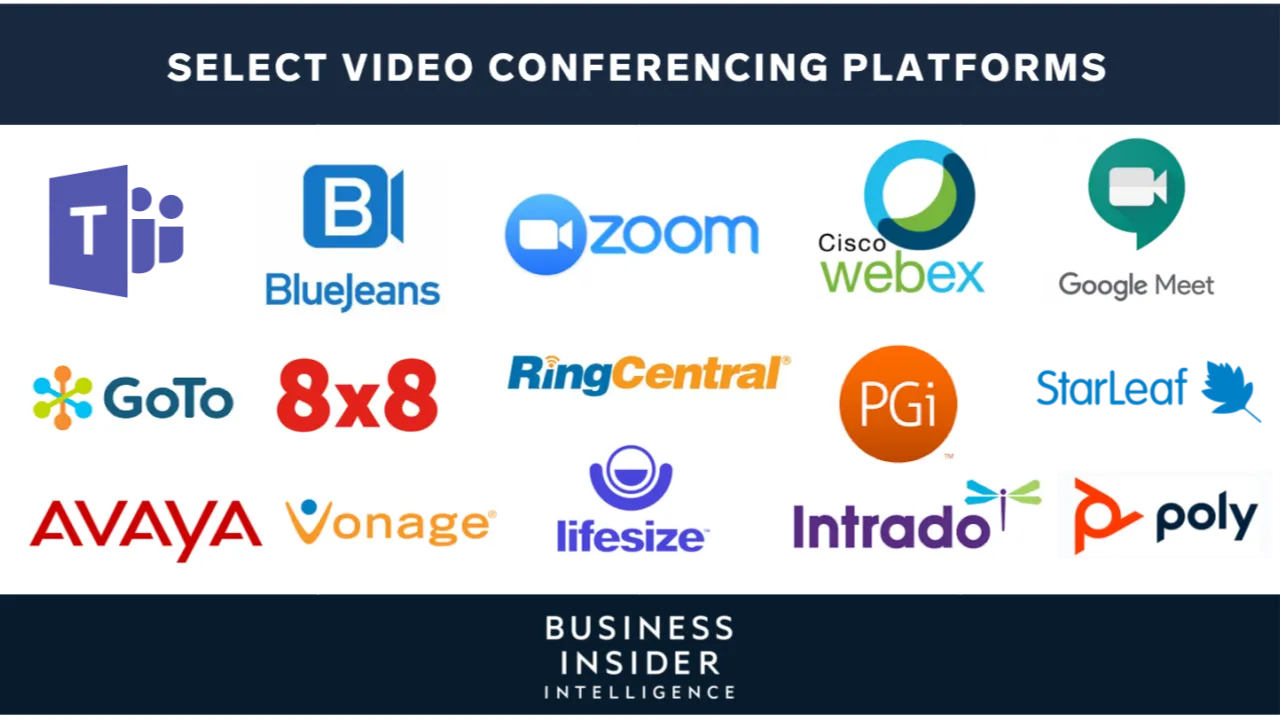
When we hold a virtual meeting, we can set up a convenient screen to provide prompts or receive real-time audience feedback through this screen and adjust our meeting strategy immediately. Here we recommend the Arzopa Z1FC 144Hz Portable Gaming Monitor that supports multiple connections such as PS5, Xbox, Switch, Steam Deck, PC and mobile phones. Besides, this portable monitor comes with a built-in stand, which is very convenient.
Arzopa Z1FC 144Hz Portable Gaming Monitor 16.1" Screen

- 16.1 Inch Full HD (1920x1080p) IPS with a premium aluminum design.
- 1.7 lb weight and 0.3-inch thickness make it ideal for on-the-go use.
- Supports PS5, Xbox, Switch, Steam Deck, PCs, phone, and more.
- Includes a built-in stand for both portrait and landscape viewing.
Measuring the Success of Your Virtual Conference
To determine the success of your virtual conference and identify areas for improvement, it's important to track and analyze key metrics. Here are some important metrics to consider:
Track attendance and engagement metrics to evaluate the conference's success: Attendance and engagement metrics are critical for evaluating the overall success of your virtual conference. Key metrics to track include the total number of registrants and attendees, average session duration, number of session attendees, and chat and Q&A engagement. By analyzing these metrics, you can gain valuable insights into which sessions and topics resonated most with attendees and identify areas for improvement for future events.
Collect feedback from attendees to identify areas for improvement: In addition to tracking quantitative metrics, it's important to gather qualitative feedback from attendees to identify areas for improvement and ensure a positive experience. Consider sending out post-event surveys or conducting follow-up interviews with a sample of attendees to gather their thoughts and opinions on the conference. Be sure to ask open-ended questions that allow for detailed feedback and suggestions for improvement.
Use data and insights to refine your event strategy for future conferences: By analyzing both quantitative and qualitative data from your virtual conference, you can gain valuable insights into what worked well and what areas need improvement. Use this information to refine your event strategy for future conferences, such as adjusting your content and format, investing in new technology or equipment, or modifying your marketing and promotion efforts. By continuously iterating and improving based on data and feedback, you can ensure that each successive virtual conference is more successful and impactful than the last.

Additional Tips and Tricks for Hosting a Virtual Conference
Here are some additional tips and tricks to help you take your virtual conference to the next level:
Use gamification and incentives to increase audience engagement: Gamification and incentives can be powerful tools for increasing audience engagement and participation during your virtual conference. Consider incorporating elements like virtual scavenger hunts, trivia contests, or leaderboards to encourage attendees to interact and compete with one another. You can also offer prizes or rewards for top performers or active participants, such as gift cards, discounts on future events, or exclusive content.
Provide opportunities for networking and socializing among attendees: Networking and socializing are important aspects of any conference, and virtual events are no exception. Consider providing dedicated networking sessions or virtual breakout rooms where attendees can connect and engage with one another on a more personal level. You can also leverage social media platforms like LinkedIn or Twitter to create event-specific groups or hashtags where attendees can continue the conversation and build relationships beyond the conference itself.
Offer on-demand access to conference content after the event: To extend the value and impact of your virtual conference, consider offering on-demand access to session recordings, slides, and other content after the event has concluded. This allows attendees to revisit key takeaways and insights at their own pace, as well as share valuable content with colleagues who may not have been able to attend the live event. Be sure to choose a reliable and user-friendly platform for hosting and distributing your on-demand content, such as Vimeo or YouTube.
Common Mistakes to Avoid When Hosting a Virtual Conference
To ensure the success of your virtual conference, it's important to be aware of common mistakes and pitfalls to avoid. Here are some key mistakes to watch out for:
Poor planning and lack of clear goals: One of the most common mistakes in virtual event planning is failing to set clear goals and objectives from the outset. Without a well-defined purpose and target audience, it can be difficult to create a cohesive and impactful program. Be sure to spend ample time in the planning phase, conducting market research, defining your objectives, and creating a detailed event strategy and plan.
Insufficient technical support and equipment: Another common pitfall is underestimating the importance of technical support and equipment for ensuring a smooth and seamless virtual conference experience. Poor video and audio quality, technical glitches, and lack of support can quickly derail your event and frustrate attendees. Be sure to invest in high-quality equipment, conduct thorough testing, and provide comprehensive technical support before and during the event.
Failure to engage and interact with attendees: Finally, failing to prioritize engagement and interaction with attendees is a surefire way to limit the impact and success of your virtual conference. It's not enough to simply broadcast content to a passive audience; you need to actively involve and engage attendees through Q&A sessions, live polls, gamification, networking opportunities, and more. By creating a participatory and interactive experience, you can foster a sense of community and connection that will keep attendees coming back for more.
Conclusion: Hosting a Successful Virtual Conference
Hosting a successful virtual conference requires careful planning, attention to detail, and a commitment to providing value and engagement for attendees. By following the step-by-step guide and best practices outlined in this article, you can create a powerful and impactful event that achieves your business objectives and leaves a lasting impression on your audience. If you find this article about virtual conference helpful or have any good suggestions, please leave a message. And you can share this article with your friends or on social media that they may also interested in virtual conference.












