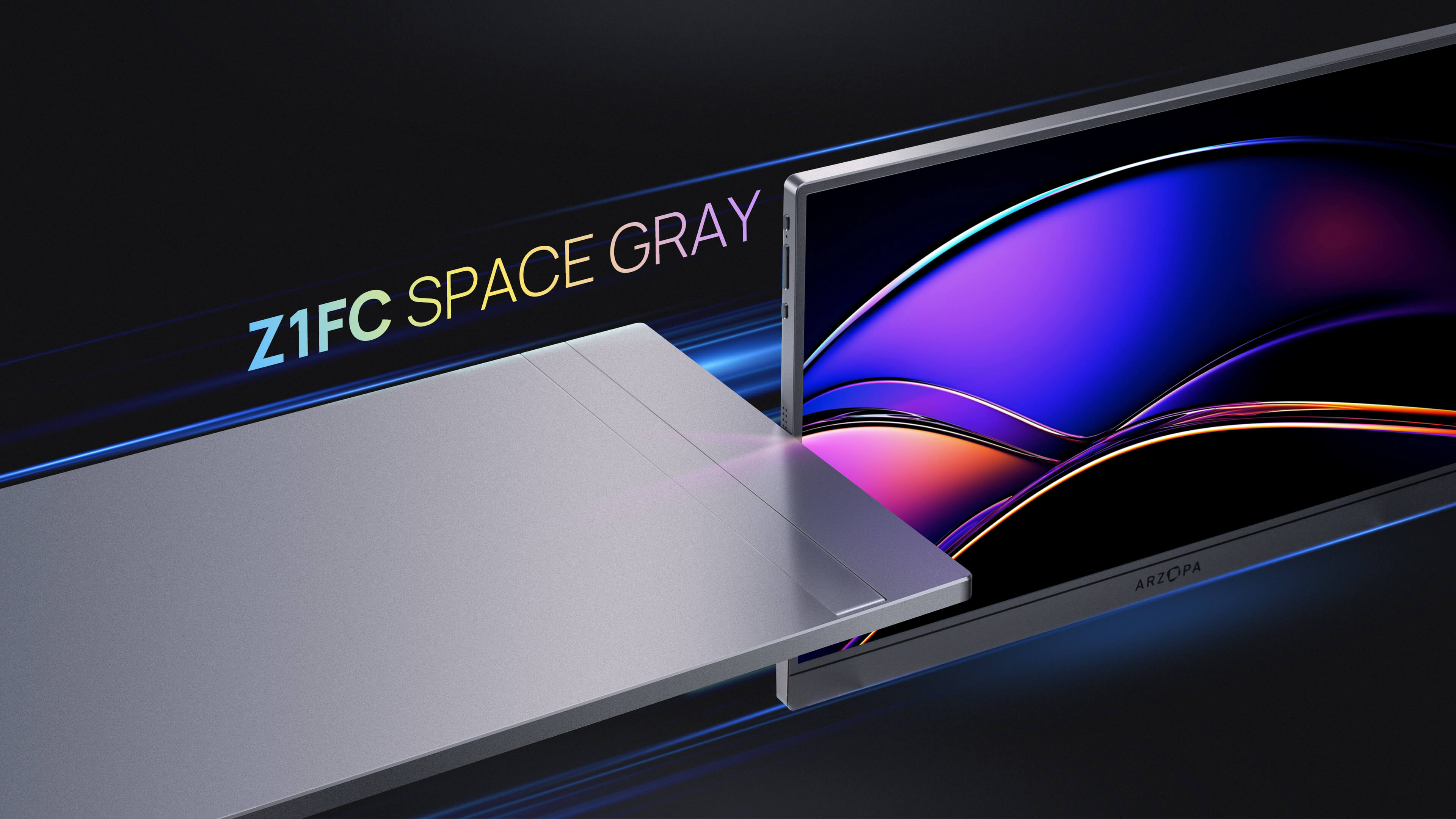What USB Cable Do I Need for a Monitor?
In today’s flexible work and lifestyle trends, a portable monitor is no longer a nice-to-have — it’s essential. Whether you're a remote worker, frequent traveler, student, or creative professional, an extra screen can boost productivity, creativity, and entertainment on the go.
Among the many options, Arzopa portable monitors stand out for their sleek design, exceptional image quality, and effortless setup. But before you get started, a few technical questions often pop up: What USB cable do I need for a monitor? Does my device’s USB-C port support display? Can USB 3.0 be used for video output? Let's walk through everything you need to know — and why Arzopa is the perfect companion for it.
Why Choose an Arzopa Portable Monitor?
1. Ultra-Thin and Lightweight Design
Arzopa models like the Z1RC and A1S Ultra-Thin are engineered to be slim, stylish, and travel-friendly, often weighing around 1.5 pounds. Perfect for your backpack or carry-on.
2. Superior Visual Experience
Arzopa monitors feature Full HD, 2K, or even 4K resolution, vibrant color accuracy (up to 99% sRGB), and wide viewing angles — whether you're editing photos, gaming, or watching movies, every detail pops.
3. Universal Compatibility
Finding the right connection shouldn't feel like a puzzle. When you invest in a portable setup, you want a seamless 'one-cable' experience that just works. We have optimized our hardware to be perfectly compatible with the high-quality Arzopa monitor cables included in every box, allowing for a clutter-free workspace.
Thanks to versatile USB-C and Mini HDMI ports, Arzopa portable monitors work seamlessly with laptops, smartphones, gaming consoles like the Nintendo Switch and PS5, and even cameras. By utilizing these specialized cables, you can transmit power, data, and 2.5K video signals simultaneously through a single port, effectively eliminating the mess of tangled wires that usually plagues a multi-monitor desk setup.
Among all these strengths, some models lean more toward productivity, while others push performance further. If gaming is your priority, one model clearly stands out.
Z3FC: A Portable Gaming Monitor That Actually Delivers
If your expectations for a portable monitor go beyond “good enough in a pinch,” and you care about smooth visuals, a screen that feels big enough, and gaming without compromise, the Arzopa Z3FC is clearly made for you.
With a 16.1-inch display, it already sits on the larger end of the portable monitor spectrum. Paired with a 2560×1440 QHD resolution, it delivers sharp, detailed visuals whether you’re gaming or just using it day to day. It also supports FreeSync, reducing screen tearing and stuttering for an ultra-smooth gaming experience. More importantly, it features a 180Hz refresh rate—specs you usually only see on desktop gaming monitors, which makes its presence in a portable screen genuinely impressive.
The Z3FC is ideal for people who are often on the move but refuse to sacrifice gaming performance. Think students in dorms, frequent travelers, or anyone looking for a high-refresh external display for a PS5 or Nintendo Switch. No flashy gimmicks here—just solid performance that does exactly what it promises.
The true magic of a modern portable workspace lies in its simplicity, and nothing embodies this better than the Type-C to Type-C connection. If your laptop or smartphone supports DisplayPort Alt Mode, this single cable becomes a powerful bridge that carries power, high-speed data, and crystal-clear video signals all at once. By using a high-quality Type-C to Type-C cable, you can ditch the bulky power adapters and the mess of HDMI wires, transforming a cramped coffee shop table into a professional dual-screen setup in just a matter of seconds.
What is USB?
USB (Universal Serial Bus) is a standardized technology that allows different electronic devices to connect, transfer data, and deliver power.
Since its creation in the 1990s, USB has become the universal language between computers, monitors, smartphones, external drives, and more.
When connecting a portable monitor like Arzopa, understanding how USB works is crucial to ensuring seamless display and power transmission.
At its core, USB technology handles three main tasks:
-
Power Delivery — charging or powering devices.
-
Data Transfer — exchanging files, signals, and commands.
-
Display Output — sending video and audio signals (only certain USB standards).
Not all USB ports and cables are equal, which is why knowing the right type matters when setting up your Arzopa monitor.
What Types of USB Are There?
Over time, USB technology has evolved significantly. Here's a quick breakdown of the main types you might encounter:
1. USB-A
The traditional rectangular connector found on most older laptops, desktops, and chargers.
Usage: Mainly for power and data transfer.
Does not natively support video output without additional adapters.
2. USB-B
A bulkier, square-shaped connector mostly used for printers and older peripherals.
Usage: Power and data transfer. Rarely involved in portable monitor setups.
3. USB-C
The modern standard — small, reversible, and highly versatile.
Usage: Supports power delivery, high-speed data transfer, and video output through DisplayPort Alt Mode.
Essential for connecting most new portable monitors like Arzopa with a single cable.
Not every USB-C port supports video — make sure your device's USB-C has DisplayPort Alt Mode capability (we explained how to check it earlier).
4. USB 3.0 / 3.1 / 3.2
These numbers refer to USB generations, not connector shapes.
Usage:
Faster data transfer rates (up to 5Gbps for 3.0, 10Gbps for 3.1, and 20Gbps for 3.2).
Important for performance but only support video if combined with the right cable and port type (like USB-C with DisplayPort Alt Mode).

What USB Cable Do I Need?
The first step is understanding the right connection. Most Arzopa monitors support multiple connection types to ensure hassle-free setup:
-
USB-C to USB-C Cable:
If your device supports DisplayPort Alt Mode, a single USB-C cable can deliver both power and video. This is the cleanest and most efficient setup. -
USB-A to USB-C Cable + Mini HDMI:
If your device’s USB-C doesn't support video output, you'll power the monitor with USB-A to USB-C and send video via Mini HDMI to HDMI cable.
Arzopa includes all necessary cables in the box, so you’re ready to connect immediately without extra purchases.

How Do I Identify If My USB-C Port Supports Display?
Before plugging in, it’s important to check if your device’s USB-C port supports video output, known as DisplayPort Alt Mode. Here's how:
-
Look for symbols: A DisplayPort (⎉) or Thunderbolt (⚡) symbol next to the USB-C port often indicates video capability.
-
Check the specs: Refer to your device’s technical documentation.
-
Search online: A quick search of your device model plus “DisplayPort Alt Mode” can confirm compatibility.
If your device supports it, congratulations - you can enjoy true one-cable operation with your Arzopa monitor!
One of the most common frustrations users face is a black screen or flickering, which often happens when trying to use a standard smartphone charging cable for video output. It is important to understand that not all USB-C cords are created equal. This is why using the official Arzopa monitor cables is so critical; they are specifically engineered to support high-bandwidth video protocols and DisplayPort Alt Mode. Unlike generic alternatives that might only handle power, these dedicated cables ensure a stable, high-definition connection that can handle the demanding refresh rates of our portable gaming monitors.
Can USB 3.0 Be Used for Display?
Here’s where it gets a bit tricky, standard USB 3.0 ports (often colored blue) do not transmit video signals natively. To connect through USB 3.0, you would typically need a DisplayLink adapter, which Arzopa monitors don't require. Instead, Arzopa units are optimized for:
-
USB-C with DisplayPort Alt Mode for direct video.
-
Mini HDMI for devices without compatible USB-C.
If your laptop only has USB 3.0, simply use the Mini HDMI for video and USB-A to USB-C for power — the setup still stays simple and effective.

Do I Need a Specific USB-C Cable for a Monitor?
Absolutely. It is a common misconception that every cable with a reversible connector can handle a monitor's demands, but the reality is that the specific Type-C to Type-C cable you use makes all the difference. While a basic charging cord might only provide enough juice to power the screen, a fully-featured Type-C to Type-C cable is required to transmit the complex video protocols needed for 180Hz gaming or 2.5K design work. This is exactly why we include premium, tested cables with every Arzopa unit—to ensure that your Type-C to Type-C link is stable, secure, and capable of unlocking the full performance of your portable display without any frustrating lag or flickering. For Arzopa monitors (and portable monitors in general), you need a USB-C cable that supports:
-
USB 3.1 Gen 2 (or higher)
-
DisplayPort Alt Mode
The high-quality USB-C cable included with Arzopa monitors is already optimized for 4K video, fast data transfer, and stable power delivery. If you ever need a replacement, look for cables labeled "video capable" or "4K display compatible."
Conclusion
A portable monitor can dramatically improve your workflow, gaming sessions, and entertainment time — anytime, anywhere. Choosing an Arzopa portable monitor means choosing top-tier display technology, easy compatibility, and plug-and-play convenience, all wrapped in a stylish, ultra-portable package.