In the ever-evolving world of technology, curved monitors have taken center stage, offering an immersive and captivating viewing experience. As we step into 2024, the market is flooded with a plethora of options, each boasting unique features and specifications. This comprehensive guide aims to navigate you through the maze of choices, helping you find the perfect curved monitor that caters to your specific needs and preferences.
Why Curved Monitors are Trending in 2024
Curved monitors have gained immense popularity in recent years, and this trend is set to continue in 2024. The allure of curved monitors lies in their ability to provide an unparalleled viewing experience, enhanced immersion, and improved productivity. The curved design mimics the natural curvature of the human eye, reducing eye strain and fatigue during prolonged use. Moreover, the wraparound effect creates a more engaging and interactive environment, making it ideal for gaming, multimedia consumption, and professional work.
The Top Picks at a Glance
-
Dell Alienware AW3225QF: The Ultimate Gaming Beast - This 32-inch curved monitor is a dream come true for gaming enthusiasts. With its 4K resolution, 240Hz refresh rate, and NVIDIA G-Sync technology, the AW3225QF delivers buttery-smooth gameplay and stunning visuals.

-
LG UltraGear OLED 45GR95QE-B: The Wide-Angle Wonder - Boasting a massive 45-inch OLED display with a 21:9 aspect ratio, this curved monitor offers an expansive and immersive viewing experience. Its 1440p resolution and 240Hz refresh rate make it perfect for both gaming and productivity.

-
HP E45c G5 DQHD: Best Value for Money - If you're looking for a curved monitor that offers excellent performance without breaking the bank, the HP E45c G5 DQHD is a top contender. With its 45-inch DQHD display, 100Hz refresh rate, and USB-C connectivity, it strikes the perfect balance between affordability and functionality.

-
Samsung Odyssey OLED G8: OLED Magic for Creators - The Samsung Odyssey OLED G8 is a creator's dream, featuring a 34-inch OLED display with a 3440x1440 resolution. Its 100% DCI-P3 color gamut and HDR400 certification ensure accurate and vibrant colors, making it ideal for photo and video editing.

-
Dell UltraSharp 38 USB-C Hub Monitor (U3824DW): The Professional's Choice - Designed for professionals who demand the best, this 38-inch curved monitor offers a 3840x1600 resolution, 60Hz refresh rate, and a built-in USB-C hub for seamless connectivity. Its sleek design and adjustable stand make it a perfect fit for any workspace.

Curved Monitor Basics
What Makes a Monitor Curved?
A curved monitor is designed with a subtle bend in the screen, creating a concave shape that wraps around the user's field of vision. The curvature is measured in radius (R), with a smaller radius indicating a tighter curve. Common curvature values include 1500R, 1800R, and 2000R. The choice of curvature depends on personal preference and the intended use of the monitor.
How to Choose the Right Curvature
- 1500R: This tight curvature offers the most immersive experience, making it ideal for gaming and multimedia consumption. It brings the edges of the screen closer to the user, reducing eye movement and strain.
- 1800R: Monitors with an 1800R curvature strike a balance between immersion and a wider field of view. They are suitable for a mix of gaming, entertainment, and productivity tasks.
- 2000R: A gentler curve, 2000R monitors provide a more subtle immersive experience while maintaining a wider field of view. They are well-suited for general use, office work, and multitasking.
Panel Types: IPS, VA, OLED - Which Suits Your Needs?
- IPS (In-Plane Switching): IPS panels are known for their excellent color accuracy, wide viewing angles, and good response times. They are ideal for professionals who require precise color representation, such as graphic designers and photographers.
- VA (Vertical Alignment): VA panels offer high contrast ratios, delivering deep blacks and an immersive viewing experience. They are popular among gamers and movie enthusiasts. However, they may have slower response times compared to IPS panels.
- OLED (Organic Light-Emitting Diode): OLED panels provide unrivaled contrast, true blacks, and fast response times. They are the premium choice for those seeking the best image quality. However, they come at a higher price point and may be susceptible to burn-in if not used carefully.
Gaming Monitors: The Competitive Edge
The Importance of Refresh Rate
Refresh rate, measured in Hertz (Hz), determines how many times per second the monitor updates the displayed image. Higher refresh rates result in smoother motion and reduced motion blur. For competitive gaming, a minimum of 144Hz is recommended, with 240Hz and beyond offering even greater advantages in fast-paced games.
G-Sync vs. FreeSync: Which Adaptive Sync Technology is Right for You?
- NVIDIA G-Sync: G-Sync is a proprietary technology developed by NVIDIA. It synchronizes the monitor's refresh rate with the GPU's frame rate, eliminating screen tearing and minimizing input lag. G-Sync monitors require an NVIDIA graphics card to function.
- AMD FreeSync: FreeSync is an open-source alternative to G-Sync, developed by AMD. It also synchronizes the refresh rate and frame rate but does not require a proprietary module. FreeSync monitors are compatible with both AMD and NVIDIA graphics cards.
Curved Monitors for E-Sports: Is the Curve an Advantage?
Curved monitors can provide a competitive edge in e-sports by offering a more immersive and focused gaming experience. The curved screen wraps around the player's peripheral vision, allowing for better tracking of in-game elements and reducing the need for eye movement. However, the advantage may be subjective and depends on individual preferences and adaptability.
Productivity Boosters
Ultrawide Monitors: How They Change Multitasking
Ultrawide monitors, typically with a 21:9 or 32:9 aspect ratio, offer an expansive workspace that revolutionizes multitasking. The extra screen real estate allows users to open multiple windows side by side, eliminating the need for constant switching between applications. This increased efficiency is particularly beneficial for professionals who frequently work with multiple documents, spreadsheets, or coding environments.
The Best Curved Monitors for Dual-Screen Setup Alternatives
For those seeking an alternative to a dual-screen setup, curved ultrawide monitors provide a seamless and clutter-free solution. Models like the Dell UltraSharp 38 USB-C Hub Monitor (U3824DW) and the LG UltraGear OLED 45GR95QE-B offer ample screen space, high resolutions, and features like picture-by-picture (PBP) and picture-in-picture (PIP) modes, allowing users to display content from multiple sources simultaneously.
Built-in Features That Enhance Workflow
Many curved monitors come equipped with built-in features designed to streamline workflow and improve productivity. These include:
- USB-C Hubs: Monitors with built-in USB-C hubs allow users to connect multiple peripherals, such as keyboards, mice, and external storage devices, directly to the monitor, reducing cable clutter and simplifying connectivity.
- Integrated Speakers: Some curved monitors feature built-in speakers, eliminating the need for external audio solutions and saving desk space.
- KVM Switches: Keyboards, Video, and Mouse (KVM) switches enable users to control multiple computers using a single set of peripherals, making it easy to switch between different systems without the hassle of reconnecting devices.
Design and Comfort Factors
Eye-Care Technologies
Prolonged exposure to digital screens can lead to eye strain, fatigue, and even sleep disruption. To combat these issues, many curved monitors incorporate eye-care technologies, such as:
-
Blue Light Reduction: Blue light filters reduce the amount of harmful blue light emitted by the monitor, helping to alleviate eye strain and minimize the impact on sleep patterns.

- Flicker-Free Displays: Flicker-free technology eliminates the invisible flickering of the backlight, reducing eye fatigue and headaches associated with prolonged screen use.
Adjustability Matters
An adjustable monitor stand is crucial for maintaining proper ergonomics and reducing the risk of neck, shoulder, and back strain. Look for curved monitors that offer a range of adjustments, including:
- Tilt: The ability to tilt the screen forward or backward helps users find the most comfortable viewing angle.
- Swivel: A swivel function allows users to rotate the monitor left or right, making it easier to share content or collaborate with others.
- Height Adjustment: Adjustable height ensures that the monitor can be positioned at the optimal level for the user's eye line, reducing neck strain.
- VESA Mounting: VESA-compatible monitors can be mounted on a wall or a monitor arm, providing greater flexibility in positioning and freeing up desk space.
How a Curved Monitor Can Improve Ergonomics in Your Workspace
Curved monitors can significantly improve ergonomics by reducing eye strain and promoting a more natural viewing position. The curved screen allows users to maintain a consistent focal distance across the entire display, minimizing the need for eye movement and refocusing. Additionally, the immersive nature of curved monitors can encourage users to sit at a more optimal distance from the screen, reducing the likelihood of hunching or leaning forward, which can lead to poor posture and back pain.
Compatibility and Connectivity
Which Ports Do You Need for Your Setup?
When choosing a curved monitor, it's essential to consider the ports and connectivity options that best suit your needs. Some common ports to look for include:
- HDMI: High-Definition Multimedia Interface (HDMI) is a widely used digital interface that supports both video and audio transmission. It's compatible with a variety of devices, including computers, gaming consoles, and streaming devices.
- DisplayPort: DisplayPort is a digital interface designed specifically for computer displays. It offers higher bandwidth than HDMI, making it ideal for high-resolution and high-refresh-rate monitors.
-
USB: USB ports on a monitor allow users to connect peripherals, such as keyboards, mice, and external storage devices, directly to the display, reducing cable clutter and simplifying connectivity.

Compatibility with Different Devices
Curved monitors are compatible with a wide range of devices, including:
- PCs: Most curved monitors are designed to work seamlessly with Windows and macOS-based computers, providing plug-and-play functionality.
- Macs: While some curved monitors may require additional software or adapters to function optimally with Macs, many models offer native compatibility, ensuring a hassle-free setup.
- Consoles: Curved monitors with HDMI inputs can be easily connected to gaming consoles, such as the PlayStation 5 and Xbox Series X/S, delivering an immersive gaming experience.
Future-Proofing Your Purchase
To ensure that your curved monitor investment remains relevant for years to come, consider models that offer future-proof connectivity options, such as:
-
Thunderbolt: Thunderbolt is a high-speed, versatile interface that combines data, video, and power transmission in a single cable. Thunderbolt 3 and 4 ports are compatible with USB-C devices, providing a future-proof solution for connectivity.
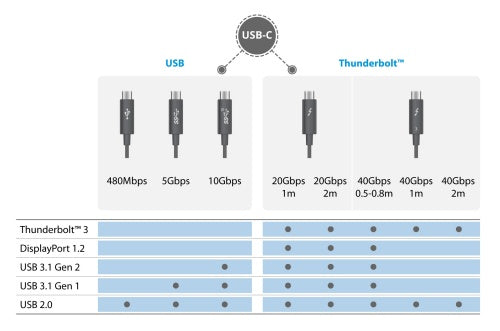
- USB 4.0: USB 4.0 is the latest iteration of the USB standard, offering faster data transfer speeds, improved power delivery, and enhanced compatibility with Thunderbolt devices.
Curved Monitor vs. Flat Monitor: The Great Debate
When a Curved Monitor Might Not Be the Best Choice
While curved monitors offer numerous benefits, there are some situations where a flat monitor may be a better choice:
- Limited desk space: Curved monitors generally have a larger footprint than their flat counterparts, which can be a challenge for users with limited desk space.
- Multi-monitor setups: If you plan to use multiple monitors side by side, flat monitors may be a more practical choice, as the curved edges of adjacent monitors can create an awkward viewing experience.
- Wall mounting: Although some curved monitors are VESA-compatible, flat monitors are generally easier to wall-mount and create a more flush appearance.
Workspace and Room Size Considerations
The size of your workspace and room should also be taken into account when deciding between a curved and flat monitor. In smaller spaces, a large curved monitor may feel overwhelming and dominate the room. Conversely, in larger rooms, a curved monitor can create a more intimate and focused viewing experience, making it easier to concentrate on the task at hand.
Personal Preferences: Aesthetics and Subjective Experience
Ultimately, the choice between a curved and flat monitor comes down to personal preference. Some users may find the curved design more aesthetically pleasing, while others may prefer the traditional look of a flat monitor. Similarly, the immersive experience provided by a curved monitor may be more appealing to some users, while others may find it disorienting or unnecessary for their specific needs.
Making the Final Decision
Budget vs. Features: How to Prioritize
When shopping for a curved monitor, it's essential to balance your budget with the features that matter most to you. Consider prioritizing the following factors based on your needs:
- Resolution: If you require a high level of detail for work or gaming, prioritize monitors with higher resolutions, such as 4K or ultrawide QHD.
- Refresh rate: For gamers and users who value smooth motion, a high refresh rate (144Hz or above) should be a top priority.
- Color accuracy: If you work in a field that demands precise color representation, such as graphic design or video editing, prioritize monitors with wide color gamuts and factory calibration.
- Connectivity: If you have multiple devices or require specific ports, prioritize monitors with the necessary connectivity options.
Real-Life Scenarios: Choosing the Best Monitor for Your Lifestyle
To help you make the best decision, consider the following real-life scenarios and the curved monitors that suit them best:
- Home office: For a home office setup, a curved monitor like the Dell UltraSharp 38 USB-C Hub Monitor (U3824DW) offers a spacious workspace, USB-C connectivity, and a sleek design that fits well in any environment.
- Gaming den: For a dedicated gaming setup, the Dell Alienware AW3225QF delivers top-tier performance with its 4K resolution, 240Hz refresh rate, and NVIDIA G-Sync technology.
- Creative studio: For creative professionals, the Samsung Odyssey OLED G8 provides a stunning OLED display with accurate colors and a wide color gamut, making it ideal for photo and video editing.
Expert Tips for In-Store Testing and Online Research
When shopping for a curved monitor, consider the following expert tips:
- In-store testing: If possible, visit a store to experience the monitor in person. Pay attention to factors such as screen size, curvature, and overall image quality.
- Online research: Read reviews from trusted sources and user feedback to gain insights into the monitor's performance, build quality, and potential issues.
- Manufacturer websites: Visit the manufacturer's website to access detailed specifications, user manuals, and any available software or drivers.
Also see: Arzopa Z1FC Portable Gaming Monitor
Gaming anywhere with Arzopa Z1FC 144Hz Portable Gaming Monitor for PS5, Xbox, Nintendo Switch, and more. Features a full HD and 100% sRGB IPS screen for stunning visuals. Ultra-fast speed of 144Hz allows immediate action on screen. Why not experience smoother, clearer gaming movement now!
Arzopa Z1FC 144Hz Portable Gaming Monitor 16.1" Screen

- 16.1 Inch Full HD (1920x1080p) IPS with a premium aluminum design.
- 1.7 lb weight and 0.3-inch thickness make it ideal for on-the-go use.
- Supports PS5, Xbox, Switch, Steam Deck, PCs, phone, and more.
- Includes a built-in stand for both portrait and landscape viewing.
Conclusion
Choosing the best curved monitor in 2024 involves considering a range of factors, including your specific needs, budget, and personal preferences. By understanding the key features and benefits of curved monitors, such as improved immersion, enhanced productivity, and reduced eye strain, you can make an informed decision that will elevate your viewing experience and streamline your workflow.
Remember to prioritize the factors that matter most to you, whether it's high refresh rates for gaming, color accuracy for creative work, or connectivity options for a versatile setup. By doing so, you'll be able to find the perfect curved monitor that fits seamlessly into your lifestyle and helps you achieve your goals.
As you embark on your journey to find the ultimate curved monitor, we encourage you to share your experiences, insights, and questions in the comments section below. Your feedback not only helps others in their decision-making process but also contributes to the ever-growing knowledge base surrounding curved monitors.
Frequently Asked Questions
1. Are curved monitors better for gaming?
Curved monitors can provide a more immersive gaming experience by wrapping around your field of vision and creating a sense of depth. They can also help reduce eye strain and improve peripheral vision, which can be beneficial in fast-paced games. However, the advantage of curved monitors for gaming is largely subjective and depends on personal preference.
Some gamers may find that the curved screen enhances their spatial awareness and allows them to react more quickly to in-game elements. Others may prefer the traditional flat screen for its familiarity and compatibility with multi-monitor setups.
2. Can curved monitors be used for office work?
Yes, curved monitors can be an excellent choice for office work, particularly for tasks that require multitasking or working with large spreadsheets and documents. The ultrawide aspect ratio of many curved monitors allows users to open multiple windows side by side, reducing the need for constant switching between applications.
Additionally, the curved design can help reduce eye strain and promote a more comfortable viewing position, which is especially important for those who spend long hours in front of a screen.













